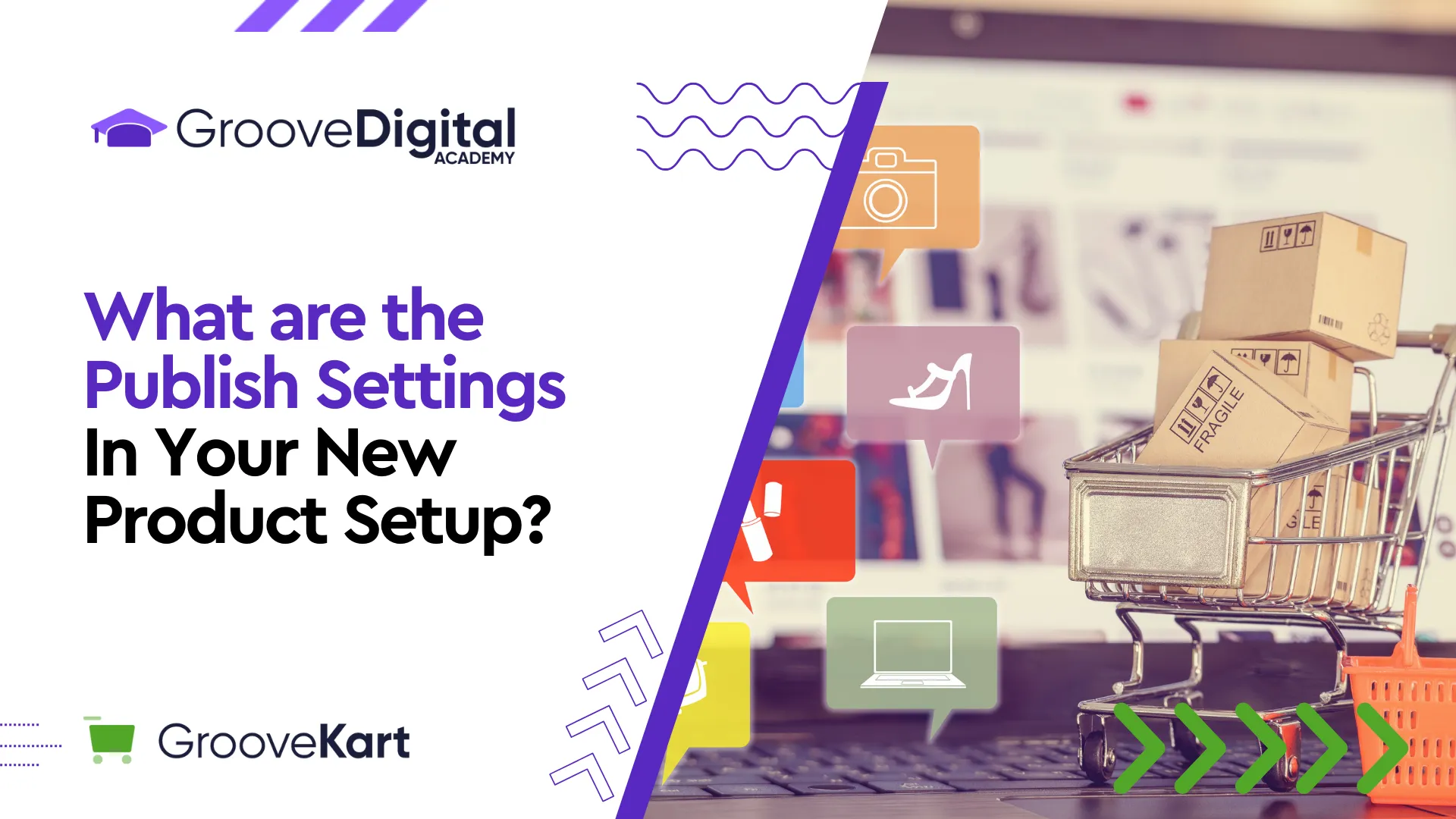Optimizing SEO for Your Product
Optimizing these SEO elements can greatly improve your product's visibility across search engines and social media platforms, driving more traffic and potential sales.
Unleashing the Power of Product Bundles
Product bundles can incentivize customers to purchase related items together and enjoy attractive discounts.
Enabling Customer Personalization with Custom Fields
You can give your products personalization by allowing customers to add text or custom image files.
Building Product Relationships with Related Products
You can enhance your customers' shopping experience by suggesting related products that complement their selections.
Enhancing Sales with Bumps in GrooveKart
A bump offer is a product that a customer might add to their order.
Upsell Products in GrooveKart
An upsell product is a marketing technique used by online stores to encourage customers to purchase a higher-priced or premium version of a product they're already interested in buying.
Page Layouts and Templates
Page layouts, both for your product page and upsell page can be selected in your product setup.
"Publish" Settings for Products
The Publish area of your product setup gives you specific control over where your product appears on your store's website.
Quantity Discounts
Offering discounts based on quantities purchased or specific customer groups can incentivize more sales and enhance customer loyalty.
Pricing and Variants
Using variants helps customers choose the exact product they want, leading to a tailored shopping experience.
Adding Images & Videos to Your Product
Visual content plays a crucial role in attracting customers and providing them with a comprehensive understanding of your product.
Adding Basic Product Information
The first and most important part of your product setup is Product Information.
Creating a Product in GrooveKart
Product setup in GrooveKart is done through a simple, single page of settings. This post will cover every one of them.
"Add to Cart" Buttons
The Add to Cart button is a vital tool for online merchants using GrooveKart, allowing customers to effortlessly add products to their shopping cart.
Adding a Store Categories Filter
This feature allows you to display a filter on any catalog category page, enabling your users to filter products by certain attributes.
Subscription Products in GrooveKart
Learn how to use GrooveKart's many recurring/subscription product settings!
Klaviyo Integration
Klaviyo is an intelligent marketing automation powered by your customer data, and you can integrate it with GrooveKart!
What Can I Do With A Free Plan?
Groove.cm is the most powerful all-in-one platform on the market and, incredibly, there is a free version with a HUGE amount of features! You even get access to bonus features for your first 30 days.
Editing/Removing Info on Product Pages
GrooveKart product pages are edited universally. Meaning, any changes you make to a template will affect every product page in your store using that template.
Using the GrooveKart Store Builder
Editing the appearance of your GrooveKart store is done by using the Builder. This is also where you add page settings.
GrooveKart Mail Templates
For many actions taken in your store (like purchases or payment errors) there are email notifications for you and your customer. Learn where to find them and how to edit them!
GrooveKart Initial Setup
Before you design your store, there are a few details and settings you'll want to setup. These can all be found on your store's dashboard!
GrooveKart: Legal Pages
Your GrooveKart store includes a number of legal pages. Most of these are auto-populated but some need to be edited by you.
GrooveKart: Tax Settings
There are a few options for setting up taxes in GrooveKart: TaxJar, Manually, or Automatically.
GrooveKart: Shipping Settings
You can edit shipping methods in either the Setup Checklist Wizard from the dashboard when you first create your store, or through the sidebar under Settings and Shipping.
GrooveKart: International Settings
International settings are important for what countries, languages, and currencies you are serving with your store.
GrooveKart: Store Details/Information
Store Details (or Store Information) contains all the basic details of your store. These are key settings to check before you do anything else!
Integrating Printful with GrooveKart
Our integration with this service allows you to bring products from Printful to GrooveKart.
Adding Payment Gateways to GrooveKart
Before you can sell your products in GrooveKart, you need a way to accept payments from customers. This is set up inside your store's administration area.