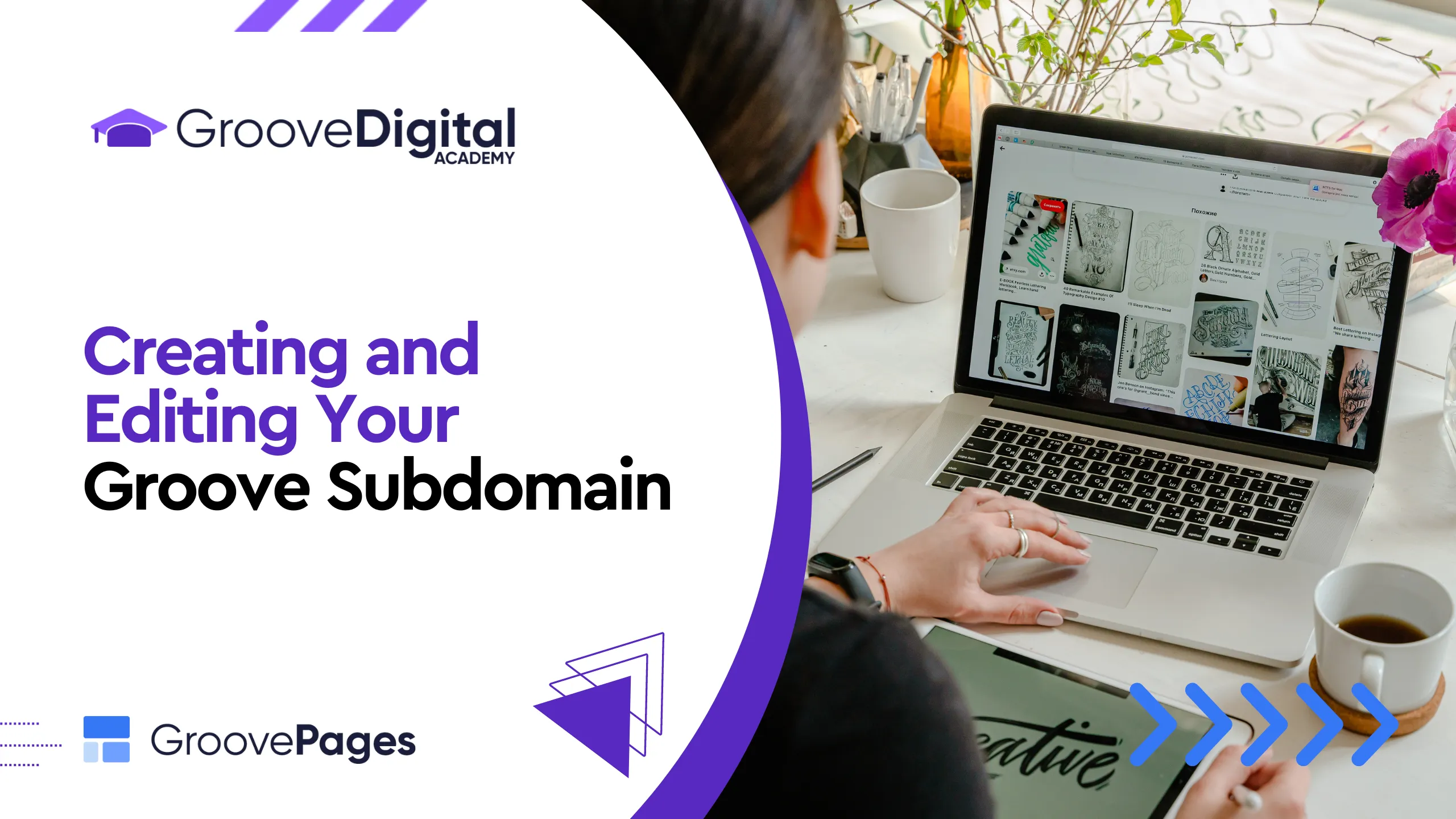Google Indexing for Your Site
Wondering how or when your site will be listed on Google? Read on...
Adding GrooveMail Forms to GroovePages
Any form you create in GrooveMail, can be easily added into GroovePages sites.
What Can I Do With A Free Plan?
Groove.cm is the most powerful all-in-one platform on the market and, incredibly, there is a free version with a HUGE amount of features! You even get access to bonus features for your first 30 days.
Using Exit Popups
An exit pop-up is a pop-up that's shown to a visitor when their cursor leaves the browser window.
Popups from Button Clicks
GroovePages popups can be triggered by a visitor clicking a button on your page. You can do this with an existing button or by adding a new button to your GroovePages canvas.
Adding Images in GroovePages
Adding and editing images in GroovePages is as simple as click and drag!
Using Mailto Links in GroovePages
Mailto links are helpful for quickly and easily opening an email client with a pre-filled email address, subject line, and/or message body.
Understanding Blocks and Elements
GroovePages websites are built on "Blocks" and "Elements". An element is any single item you see on the page from a headline, to a button, to a video. A block is a single layout of those elements.
GroovePages Instant Edit Bookmarklet
Use this bookmark to instant bring yourself from your Groove-created page on the net, to editing it in GroovePages!
How to Add a Custom Domain
Adding a custom domain to Groove is done through your profile and settings.