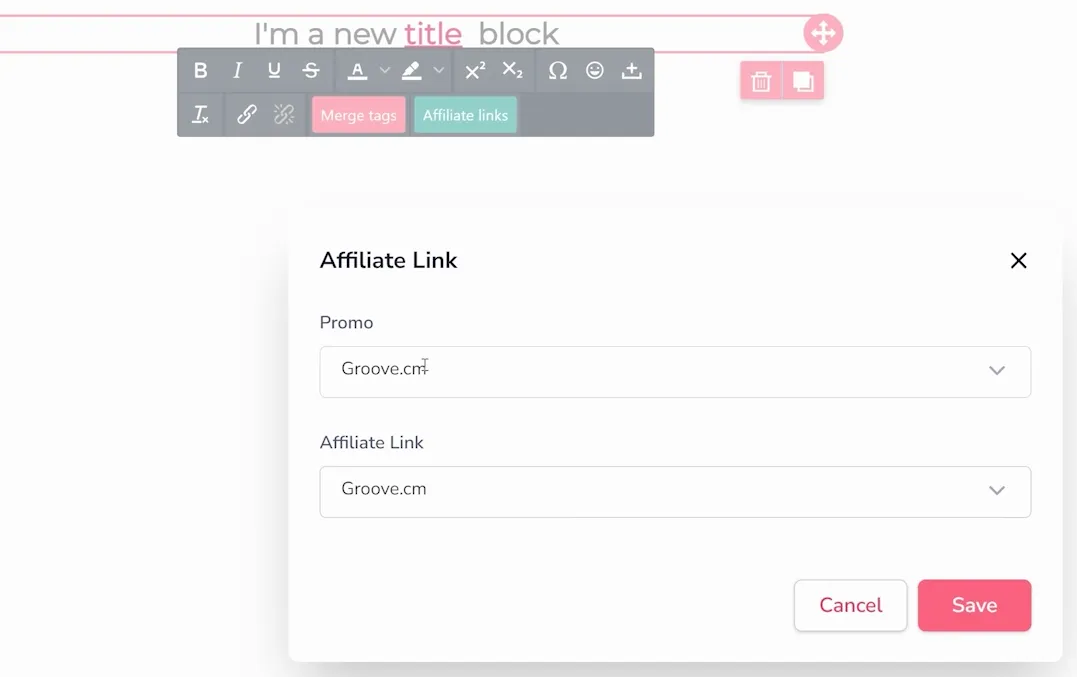Adding Affiliate Links to Emails
Adding Affiliate Links to Emails
Jun 14, 2023
You can easily add affiliate links to an email using both the professional and simple email builder in GrooveMail. Let's take a look at the simple email builder first.
Affiliate links can be found under the variables menu. Select Insert Variable (as shown below) and click Affiliate Link.
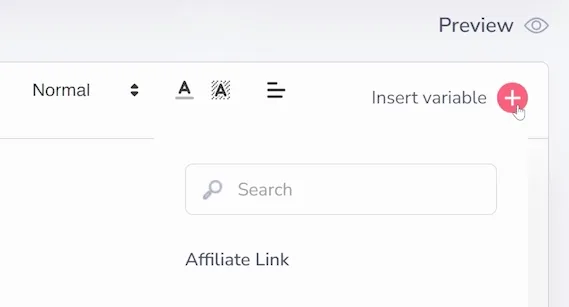
From the popup menu (shown below), you can choose the Promo you want and the specific link you want to use. Click Save and the link will be added to your email.
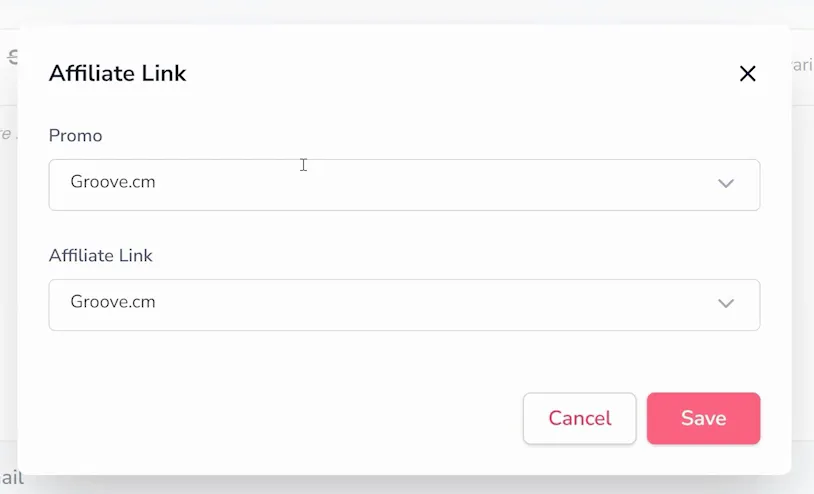
In the Professional Email Builder, simply select a text or title block, and choose the Affiliate Links button (shown in green below).
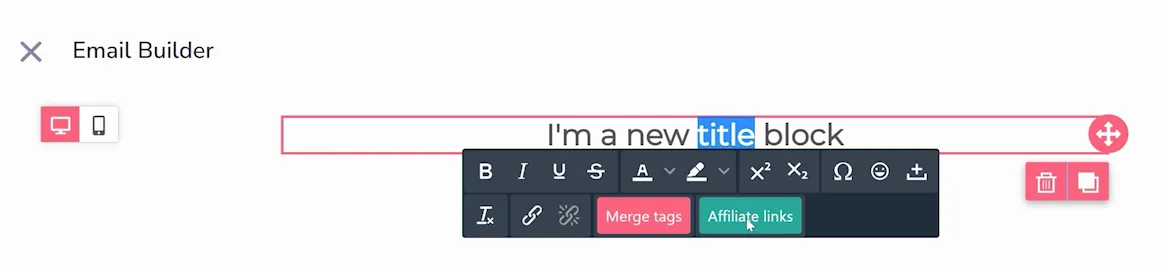
From the popup menu (shown below), you can choose the Promo you want and the specific link you want to use. Click Save and the link will be added to your block.