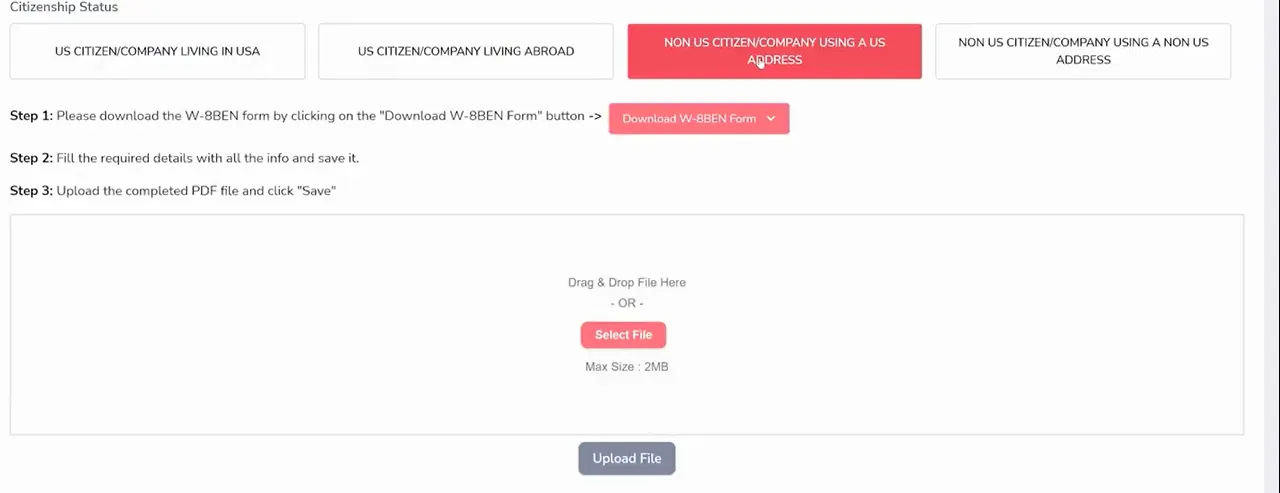Adding Your Payment Details to GrooveAffiliate
Adding Your Payment Details to GrooveAffiliate
Dec 14, 2022
Before you can get paid for any of your affiliate sales, you need to add your payment details to GrooveAffiliate. Click on the settings gear in the left sidebar (shown below), here you can find all the essential details that need to be filled out.
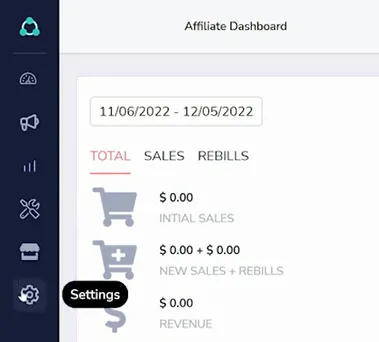
First, click to edit your payment info (shown below).
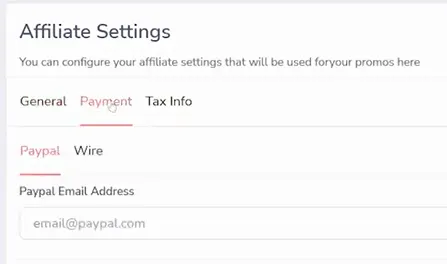
This can simply be your paypal email address (as shown above), or you can add bank wire details (shown below).
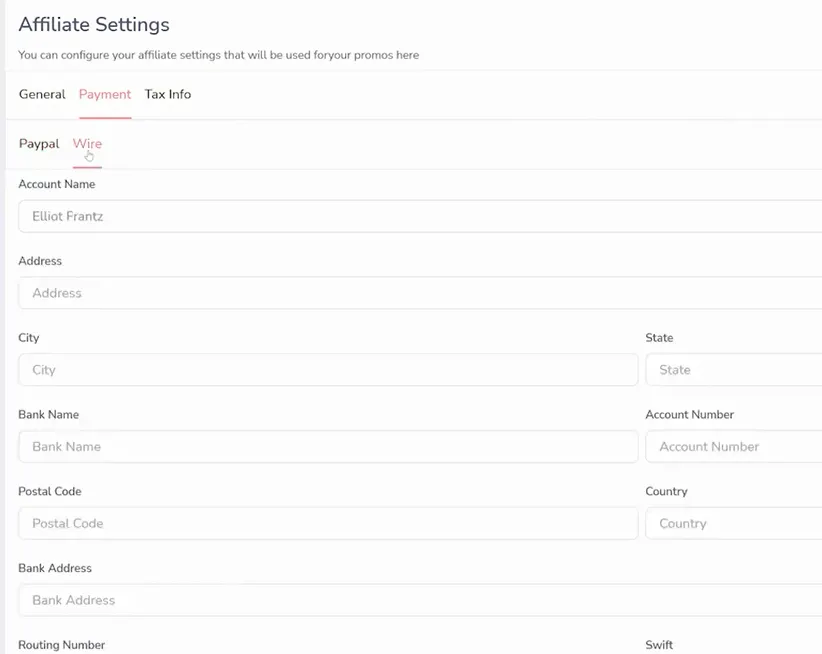
Next, you'll want to add your tax information (shown below).
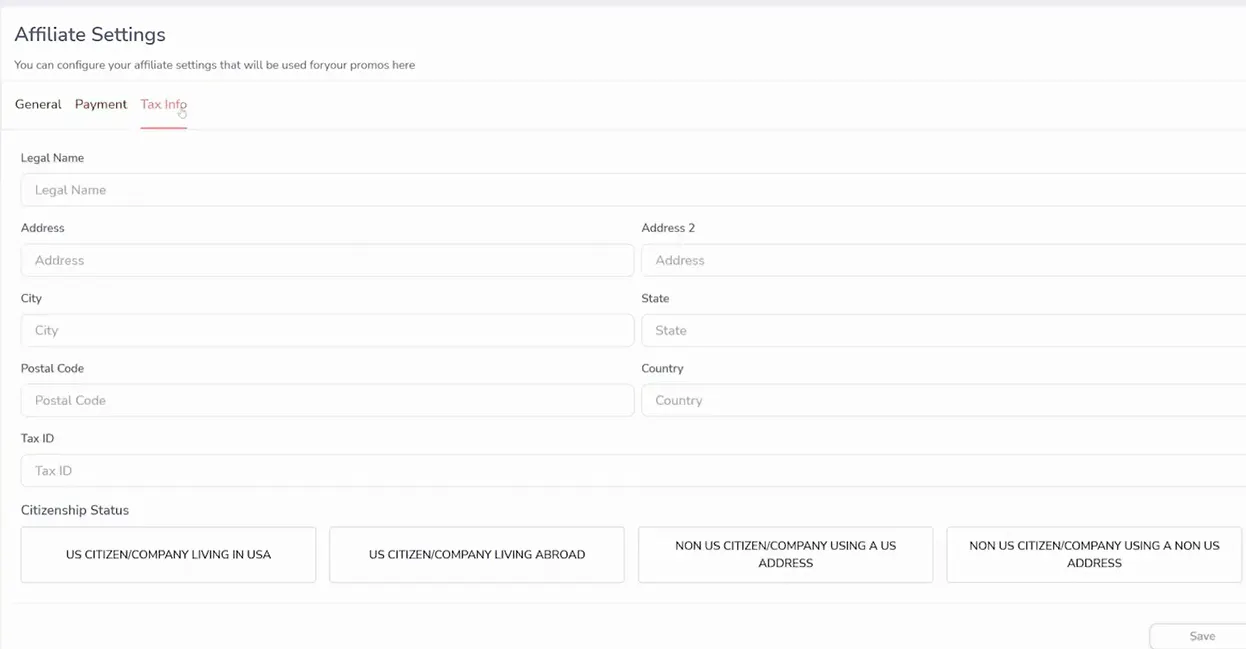
This can differ depending on where you are, and whether you are a US citizen. Click the correct option for you (shown below), download the form, fill it out and upload the completed version before saving.