Adding Images & Videos to Your Product
Visual content plays a crucial role in attracting customers and providing them with a comprehensive understanding of your product. In your product setup, you have the option to add both Images & Videos (as shown below).
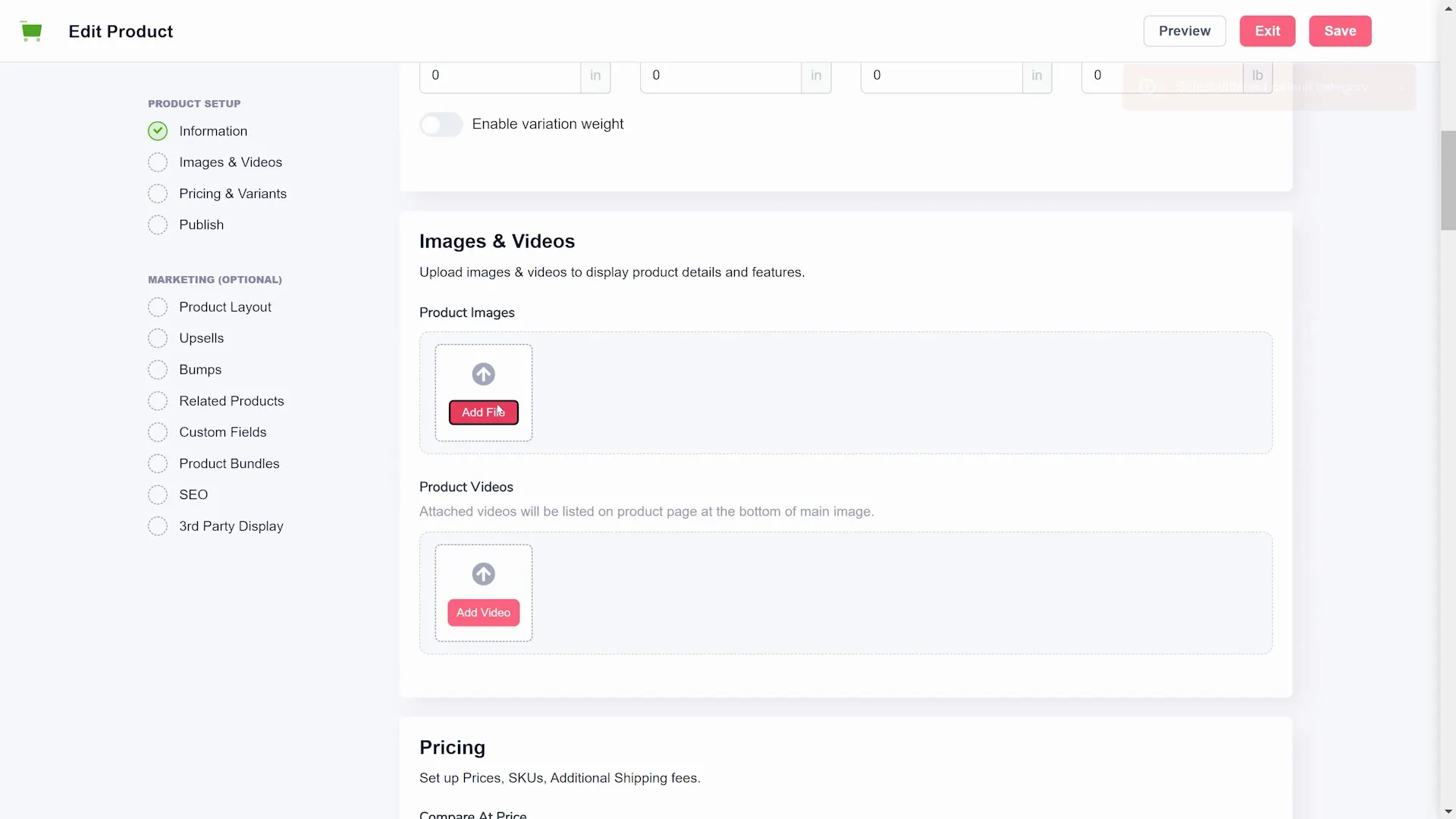
Click the "Add File" button to upload images of your product. High-quality images taken from different angles help customers get a clear view.
Videos can provide an even more dynamic presentation of your product. Click the "Add Video" button to include videos in your product listing. You will be brought to a video settings area (as shown below).
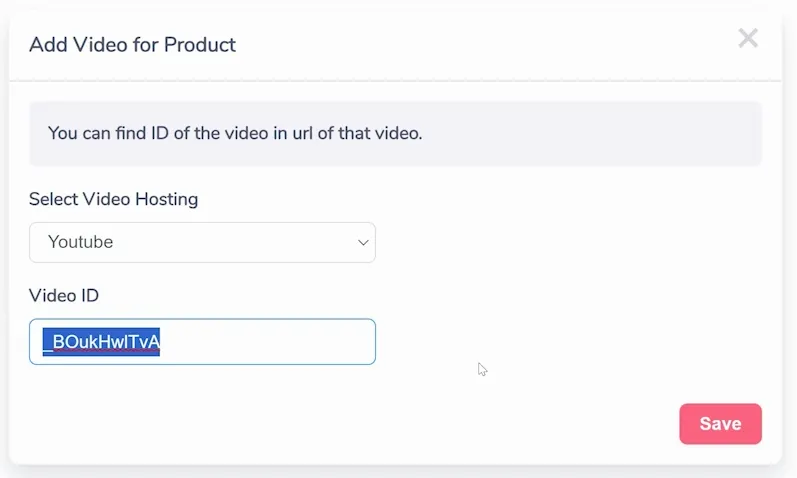
Choose between "Youtube" or "Vimeo" from the dropdown menu to indicate where your video is hosted. In the text input field, enter the unique video ID associated with your video on the chosen hosting platform.
Adding videos can create an immersive experience for your customers, allowing them to see the product in action. Keep in mind that a mix of images and videos can effectively engage your audience and increase the likelihood of conversions.






