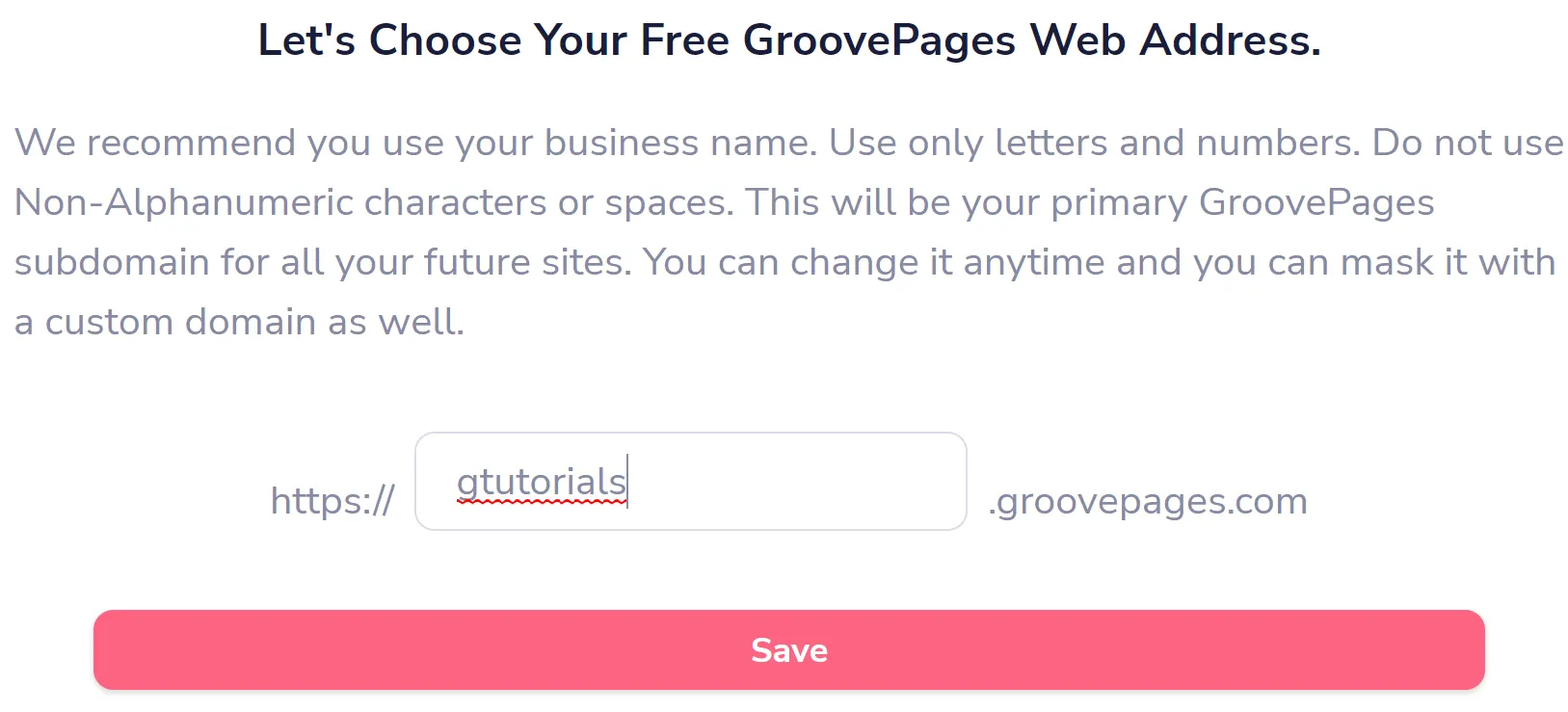Creating and Editing Your Subdomain
Creating and Editing Your Subdomain
Dec 18, 2022
All Groove accounts come with a groovepages.com subdomain, like example.groovepages.com. To edit or create your subdomain, first navigate to your account settings through your profile icon in the upper right.
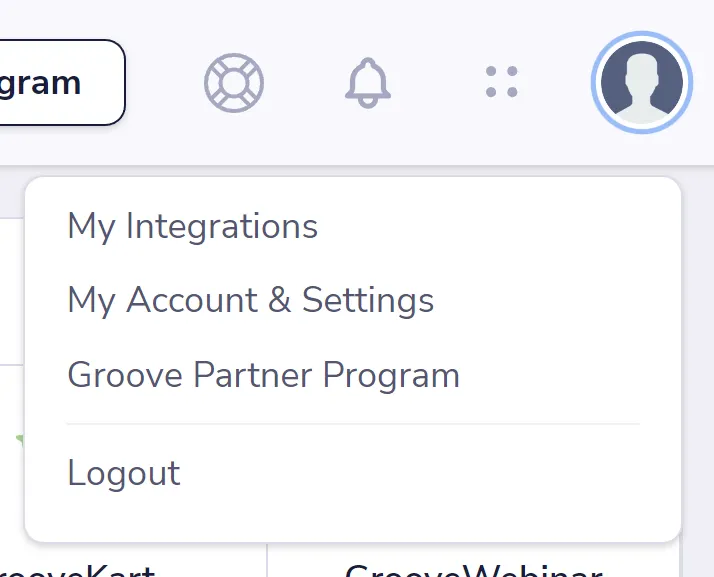
Next, navigate to the Domains tab. There are two options, you will choose GroovePages Subdomain and Manage (shown below).
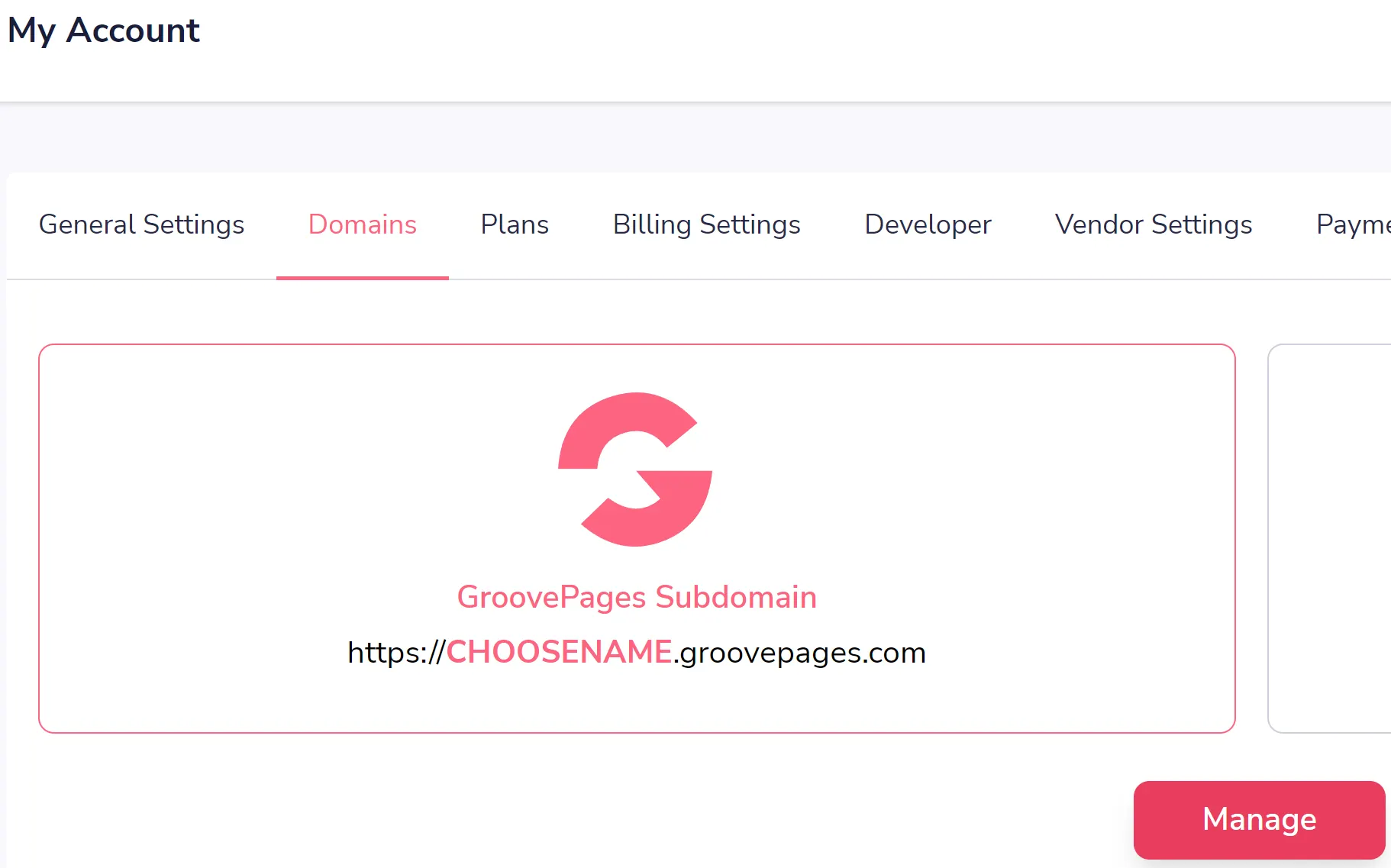
Finally, type in your chosen subdomain and save. As stated in the grey text on the page (shown below), we recommend you use your business name here as this will be your primary GroovePages subdomain for all of your future sites.