GrooveKart Mail Templates
For many actions taken in your store (like purchases or payment errors) there are email notifications for you and your customer.
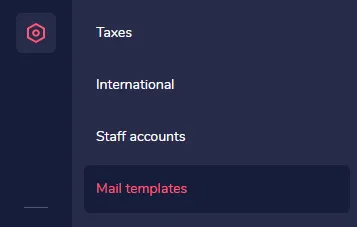
Under Settings -> Mail Templates (shown above), you will find templates for all of these (as shown below), but you will want to pay particular attention to the following templates which are all sent to the customer:
- Order confirmation (sent once their order is received)
- Payment Confirmation (sent once their payment has been processed)
- Payment Error (sent if their payment failed)
- Cancellation of Order (sent if their order has been cancelled)
- Digital Product (if you are selling digital products, this will be the delivery link)
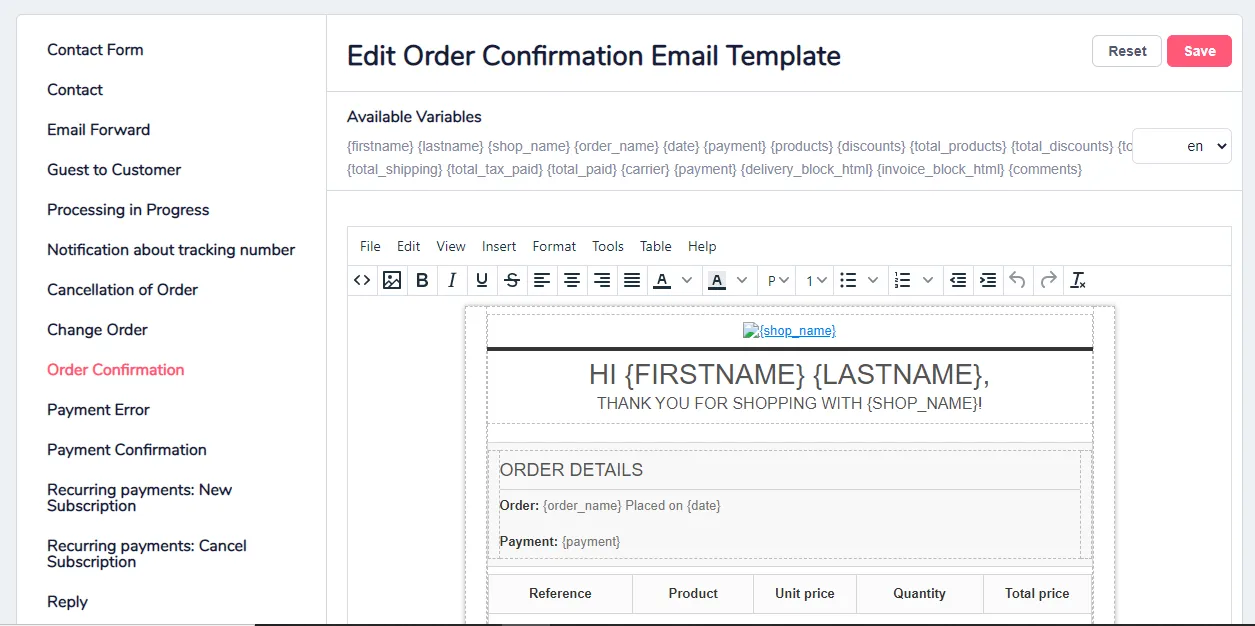
Before editing a template, it is important to note "Available Variables" listed above the template itself. These are bits of code that get automatically replaced when the email is sent. For example, the variable {FIRSTNAME} will be replaced automatically by the customer's first name when the email is sent.
If you begin your email with "Hello {FIRSTNAME}", and a customer named Jill orders your product, and they will receive an order confirmation that says, "Hello Jill". Place these where needed, edit your template as you want, and click the Save button in the upper right to keep your changes.






