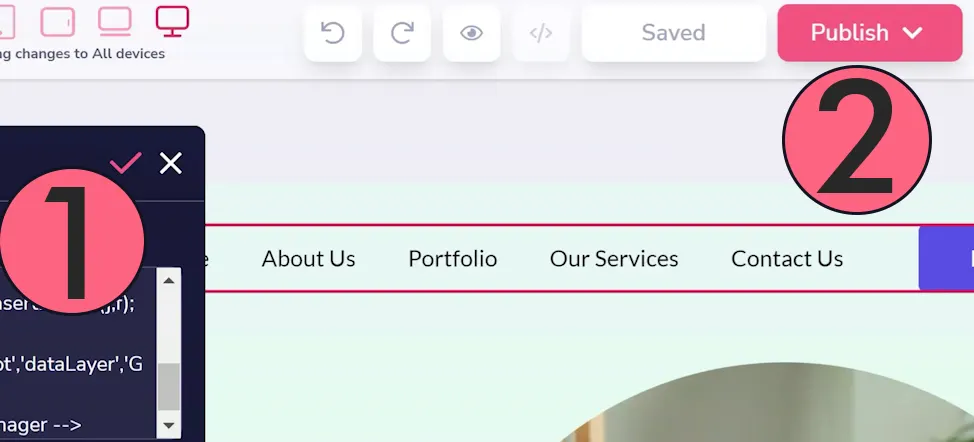GroovePages and GTM
First, what is GTM? Google Tag Manager (GTM) is a free tool offered by Google. In simple terms, GTM helps website owners keep track of what's happening on their website without having to know how to code. It allows you to add and update tracking tags for services like Google Analytics, AdWords, and others, without having to modify the website code each time.
Installing GTM onto your GroovePages begins with finding your GTM code. Login to your Tag Manager account, navigate to the Admin tab (#1 below), and click "Install Google Tag Manager" (#2 below).
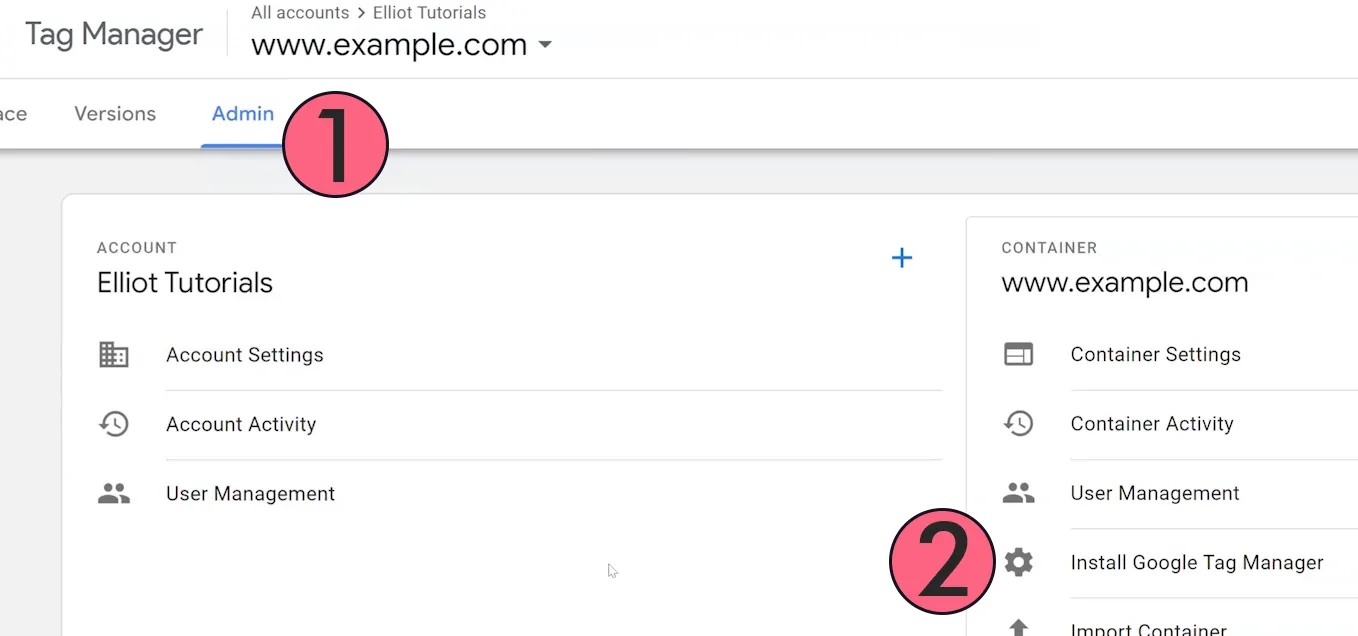
You will be given two codes (as shown below): one for the <head> of the page and one for after the opening of the <body> tag. Keep these codes ready to go.
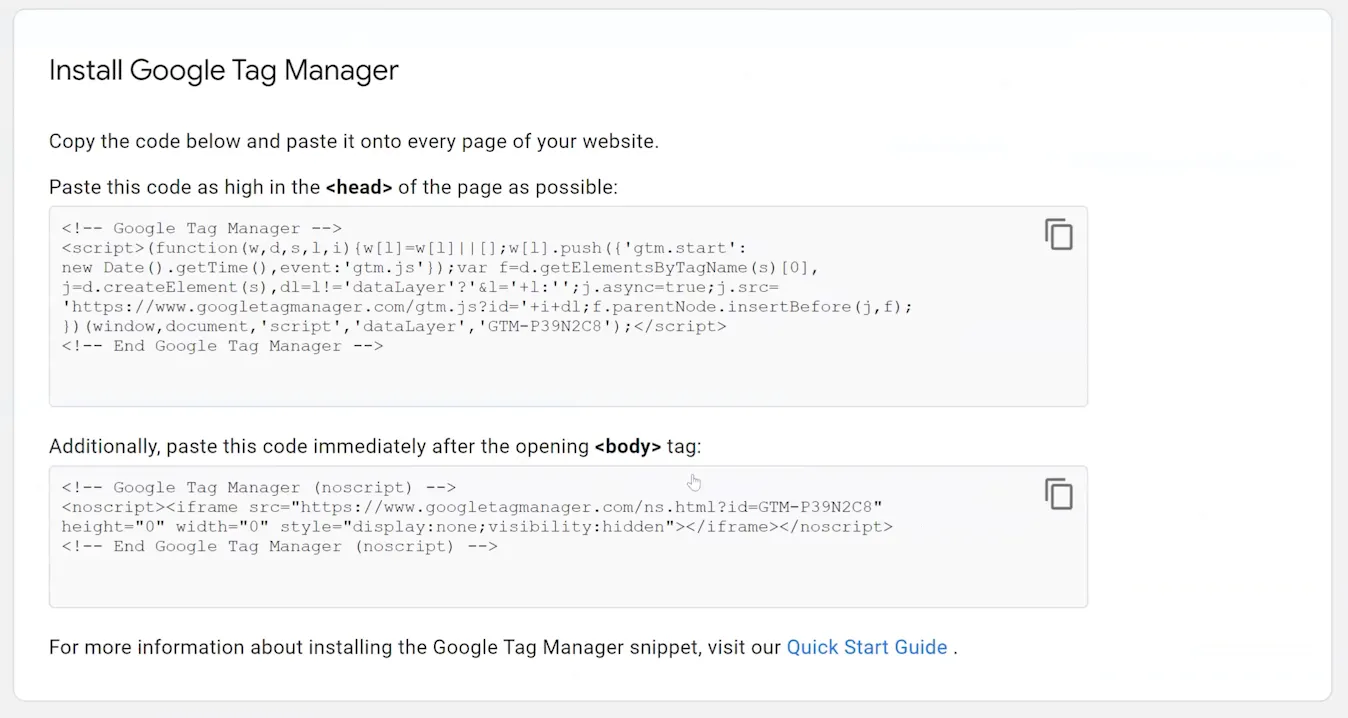
Over in GroovePages, open up the site you want GTM installed on. It is important to note that you must install GTM on the entire site for it to work. To do this, click the settings gear and choose "Site Settings", then "Tracking Codes".
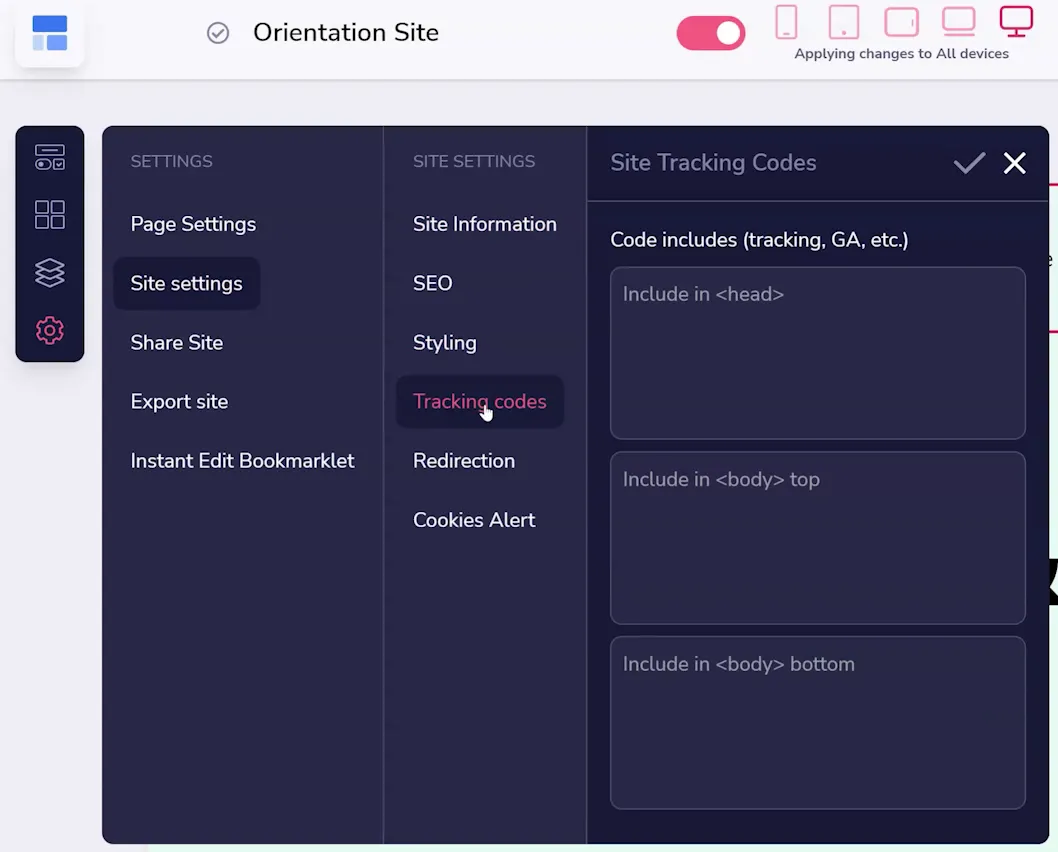
You will notice there are three spaces for codes here. The <head> GTM code that you saved is for the first space. The <body> GTM code is intended to be used after the opening of that tag, so it goes in the second space.
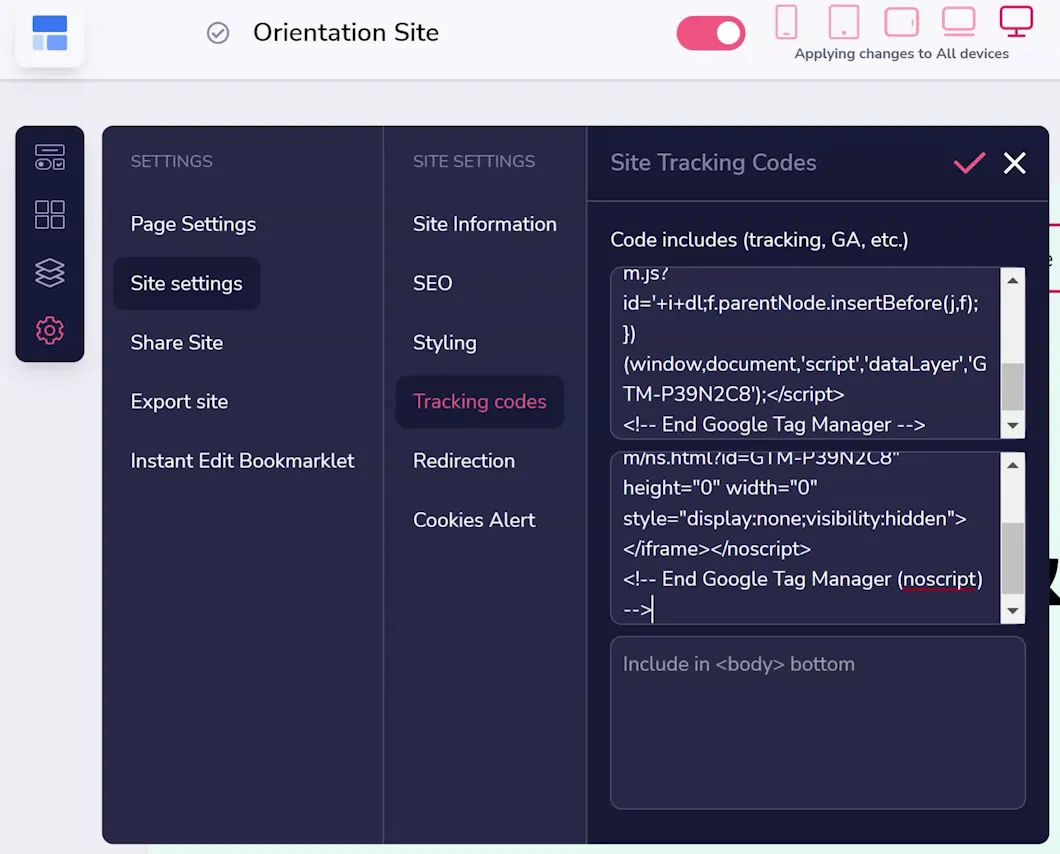
Once you paste both codes, click the checkmark to add the changes (#1 below), and click Publish (#2 below) for options to save those changes to the web.