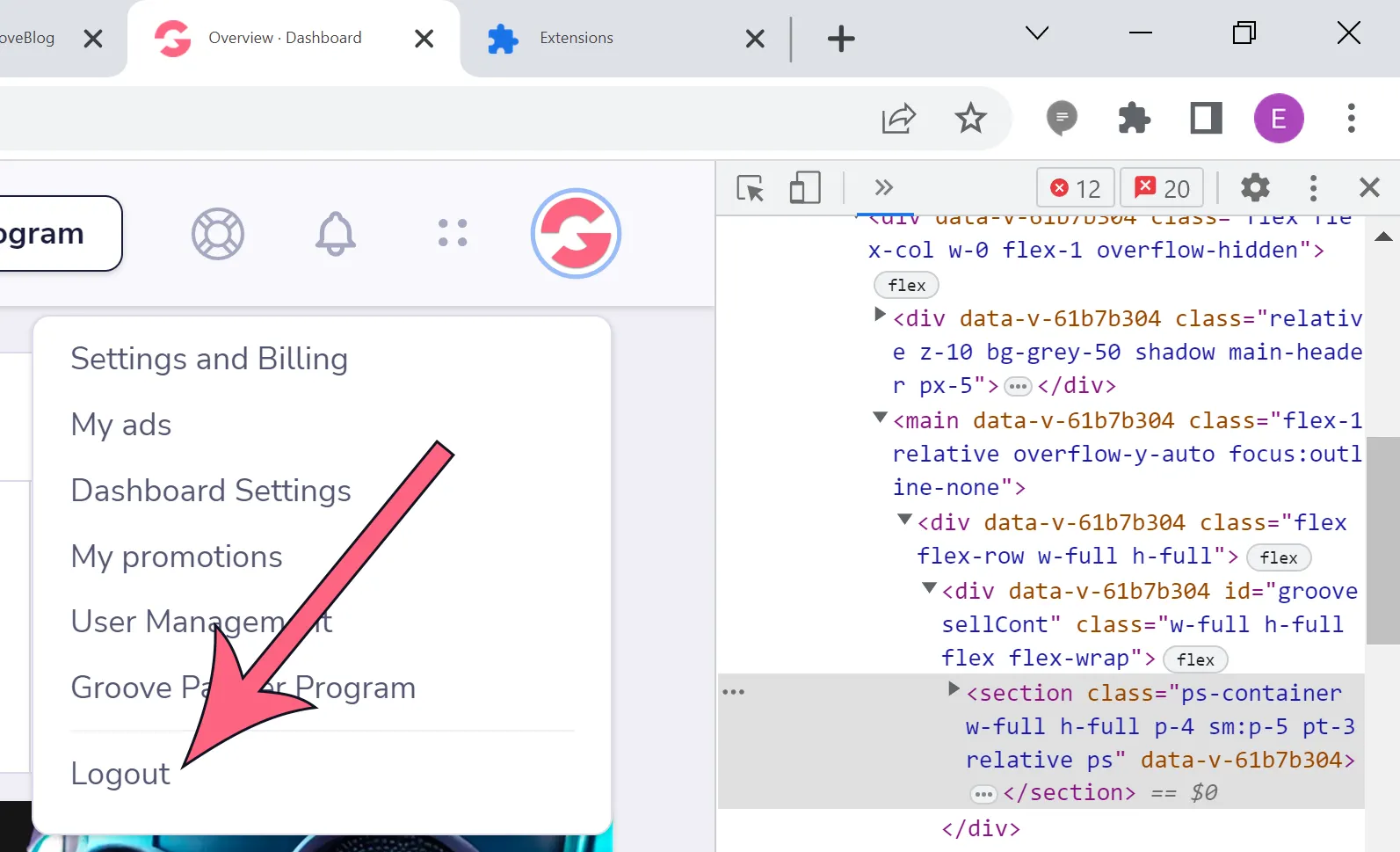How to Hard Reload Groove.cm
How to Hard Reload Groove.cm
Apr 19, 2023
A hard reload, also known as a cache refresh, is a way to force a web browser to download the latest version of a webpage and its resources from the server, instead of relying on cached files stored on the user's computer.
There are a few reasons why someone might want to perform a hard reload of Groove.cm:
- To see the latest changes. Your browser may have a cached version of Groove.cm with old data. A hard reload ensures that you see the latest version of the website.
- To fix display issues. Sometimes, cached files can cause display issues such as missing images, broken layouts, or distorted fonts. A hard reload can clear the cache and fix such issues.
- To troubleshoot website problems. If you're experiencing problems with a Groove.cm, a hard reload can help to rule out cached files as the cause of the problem. Customer support may request you do this to assist in finding solutions
How to do a hard reload on Groove.cm
Open your Groove.cm account, and right click anywhere on the page. Select "Inspect" from the menu (as shown below).
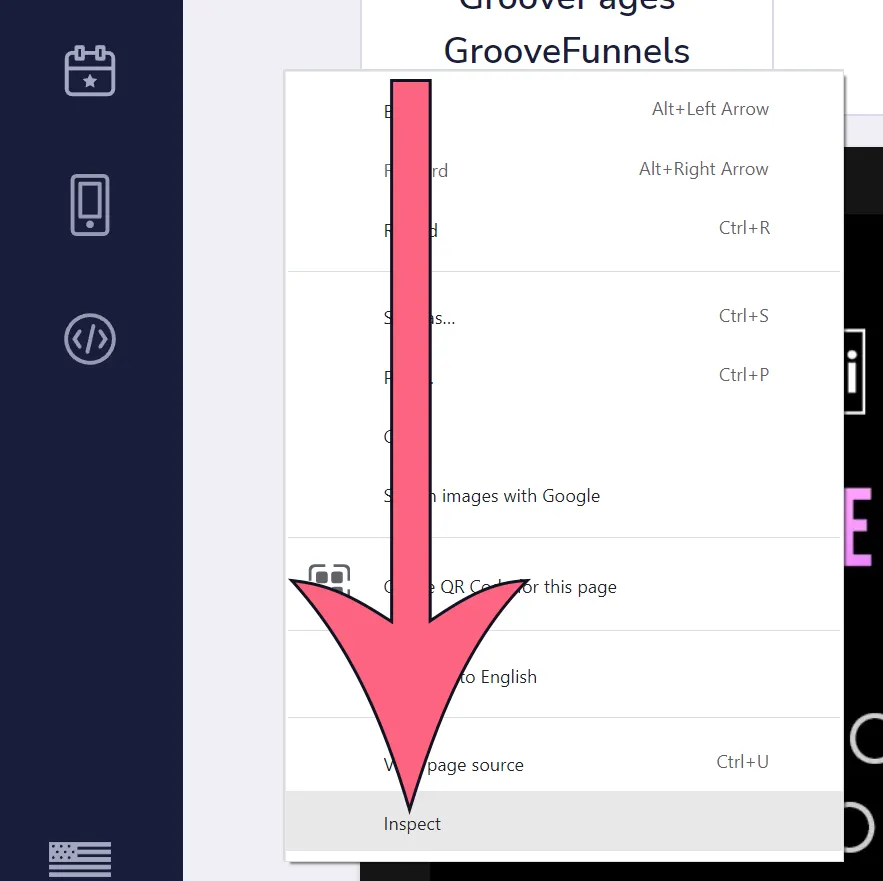
Next, right-click the reload button and you will be given the option to "Empty Cache and Hard Reload", click that.
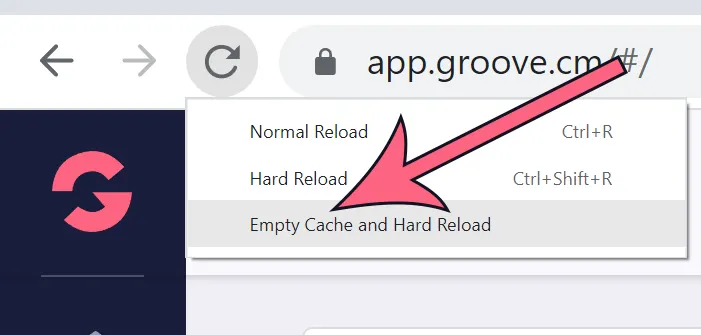
Finally, log out of your account and log in again. Your hard reload is complete!