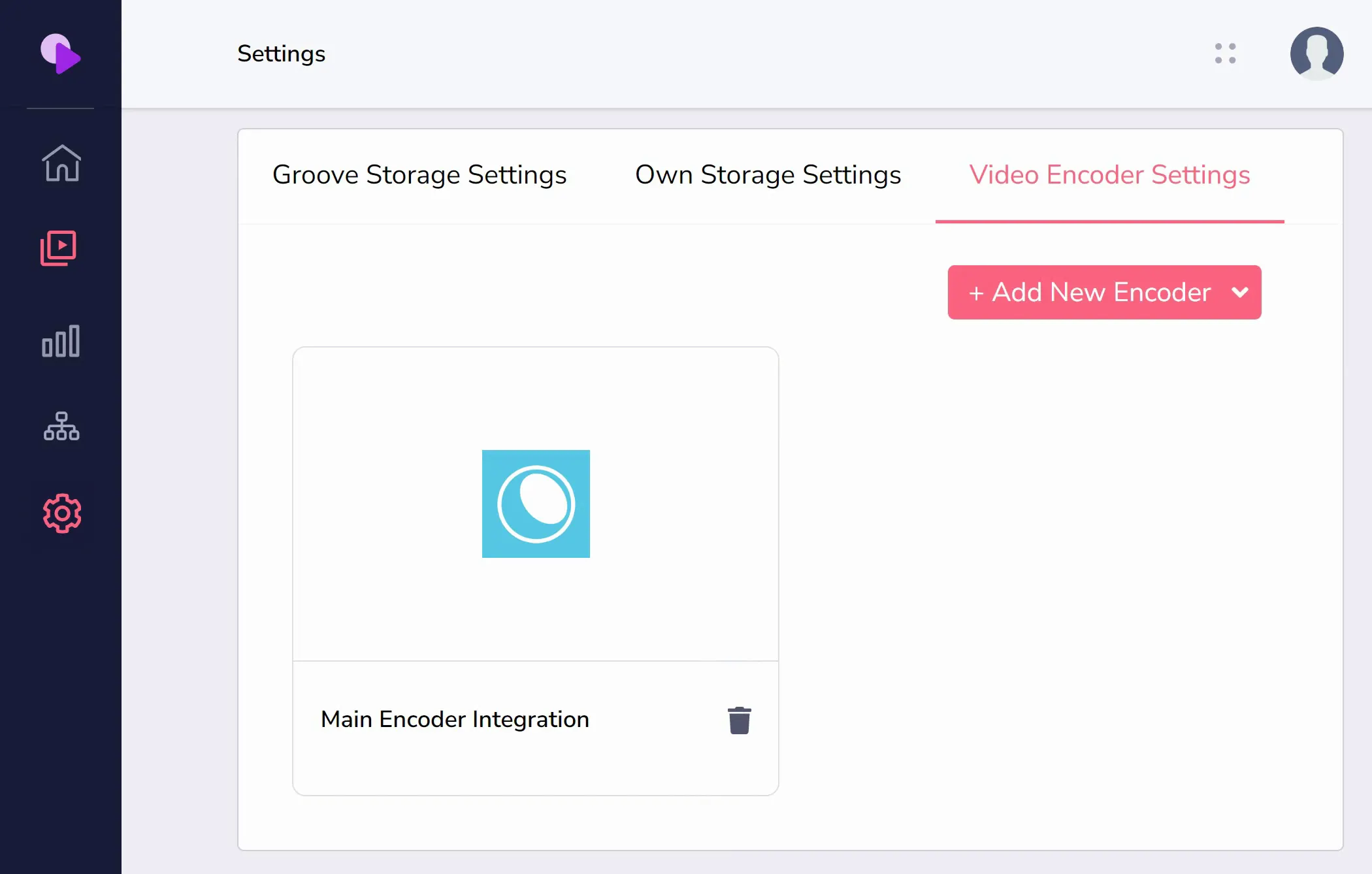Integrating Coconut.co
To connect your Coconut.co account to GrooveVideo (as shown below), you will need two things: an integration name and your API key.
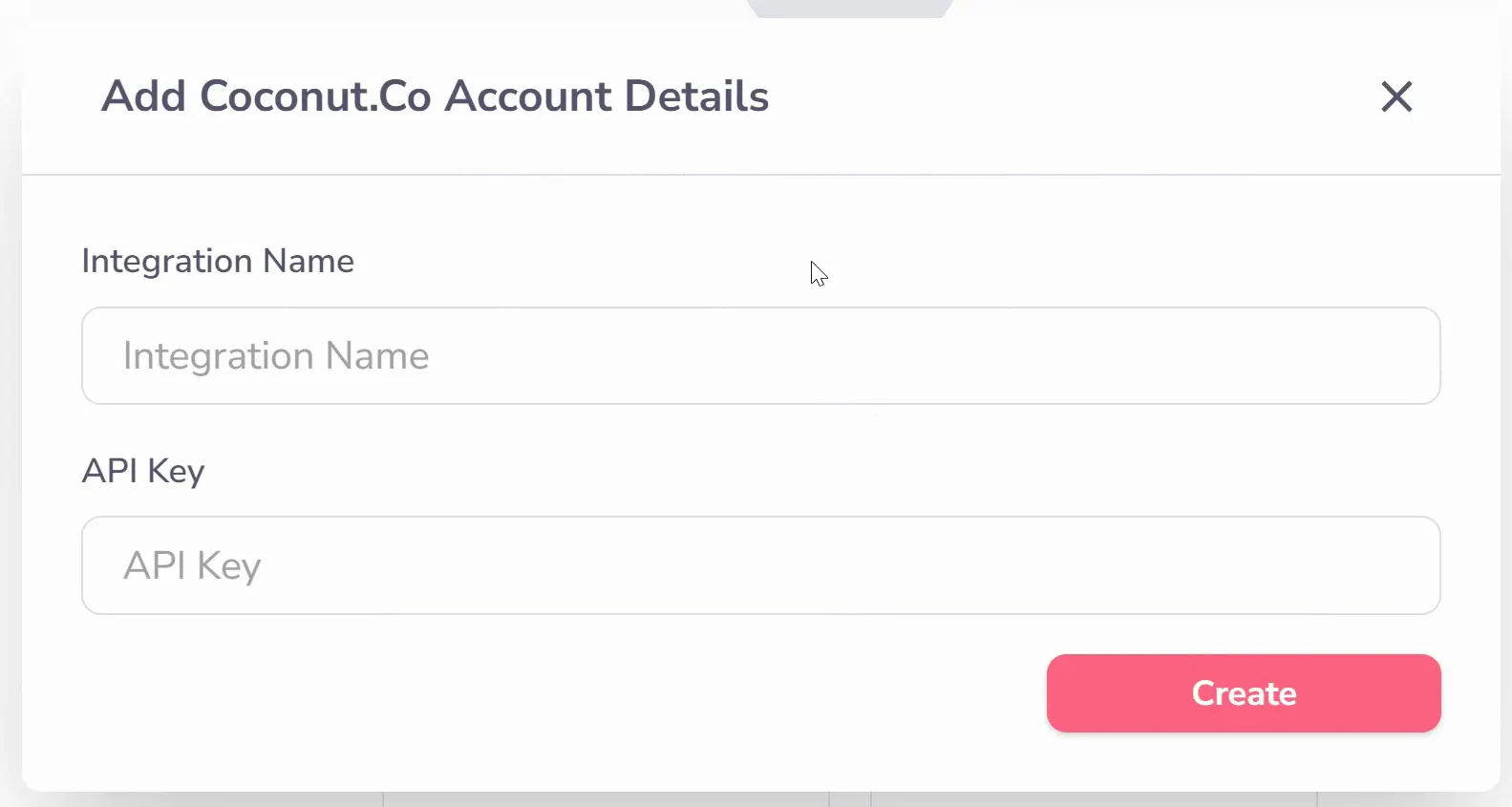
The Integration Name is for your reference in your Groove account. You can write whatever is memorable for you here. The API Key, however, is found in your Coconut.co account.
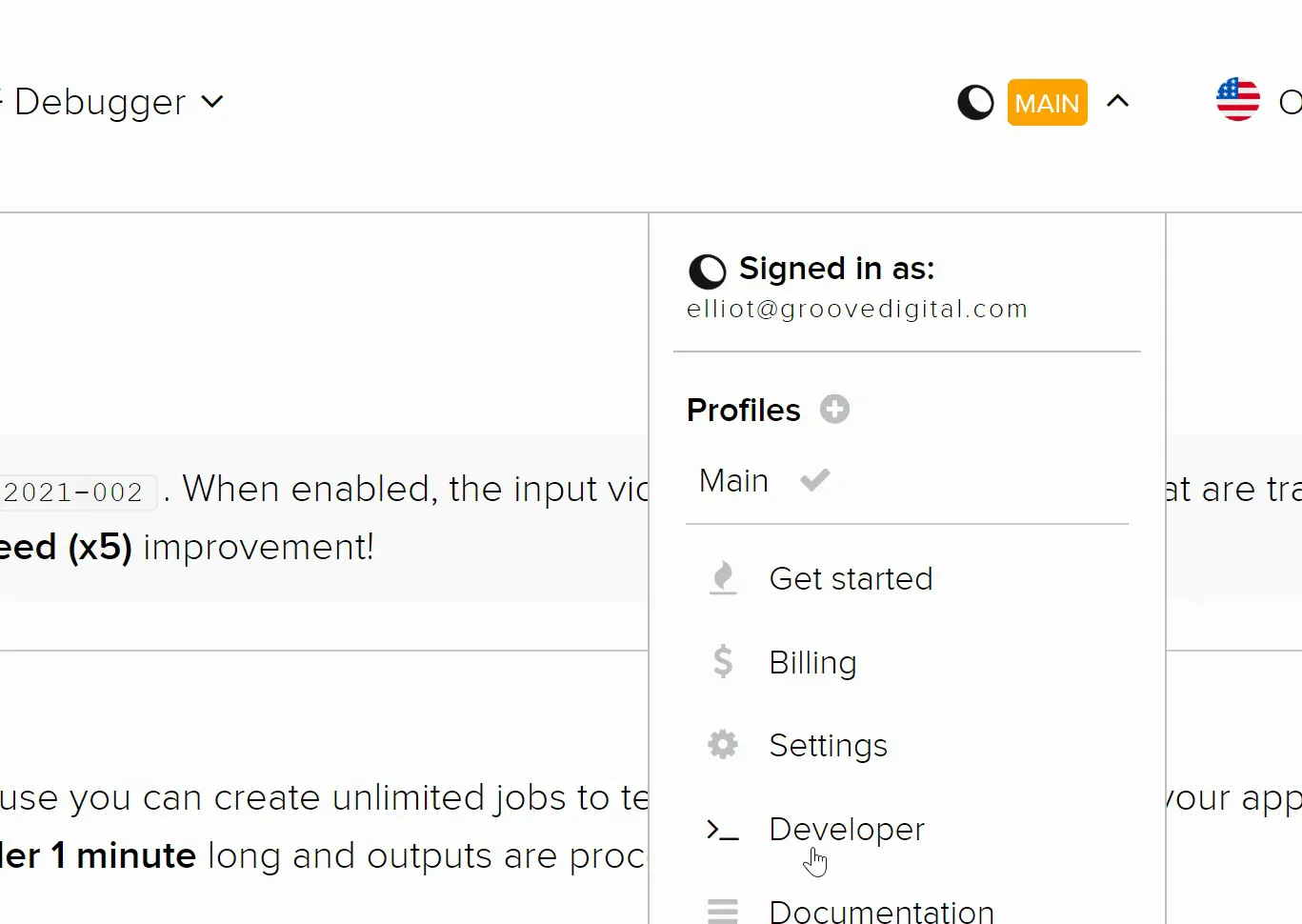
From your Coconut dashboard, click your account dropdown in the upper right and select Developer (as shown above). You will be brought immediately to your API Keys (shown below).
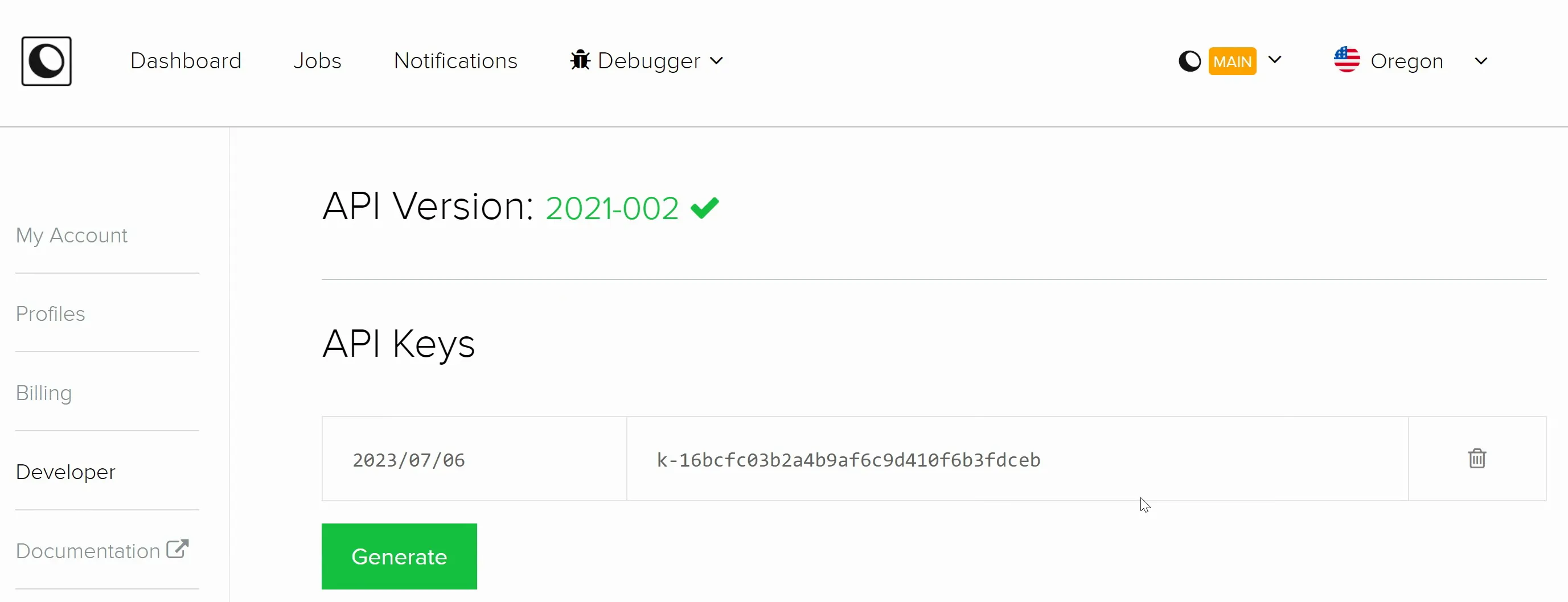
You can generate a new API Key here or just copy an existing one. Do not share this key with anyone as it directly integrates with your Coconut.co account. Return to GrooveVideo and paste your API Key into the field (shown below).
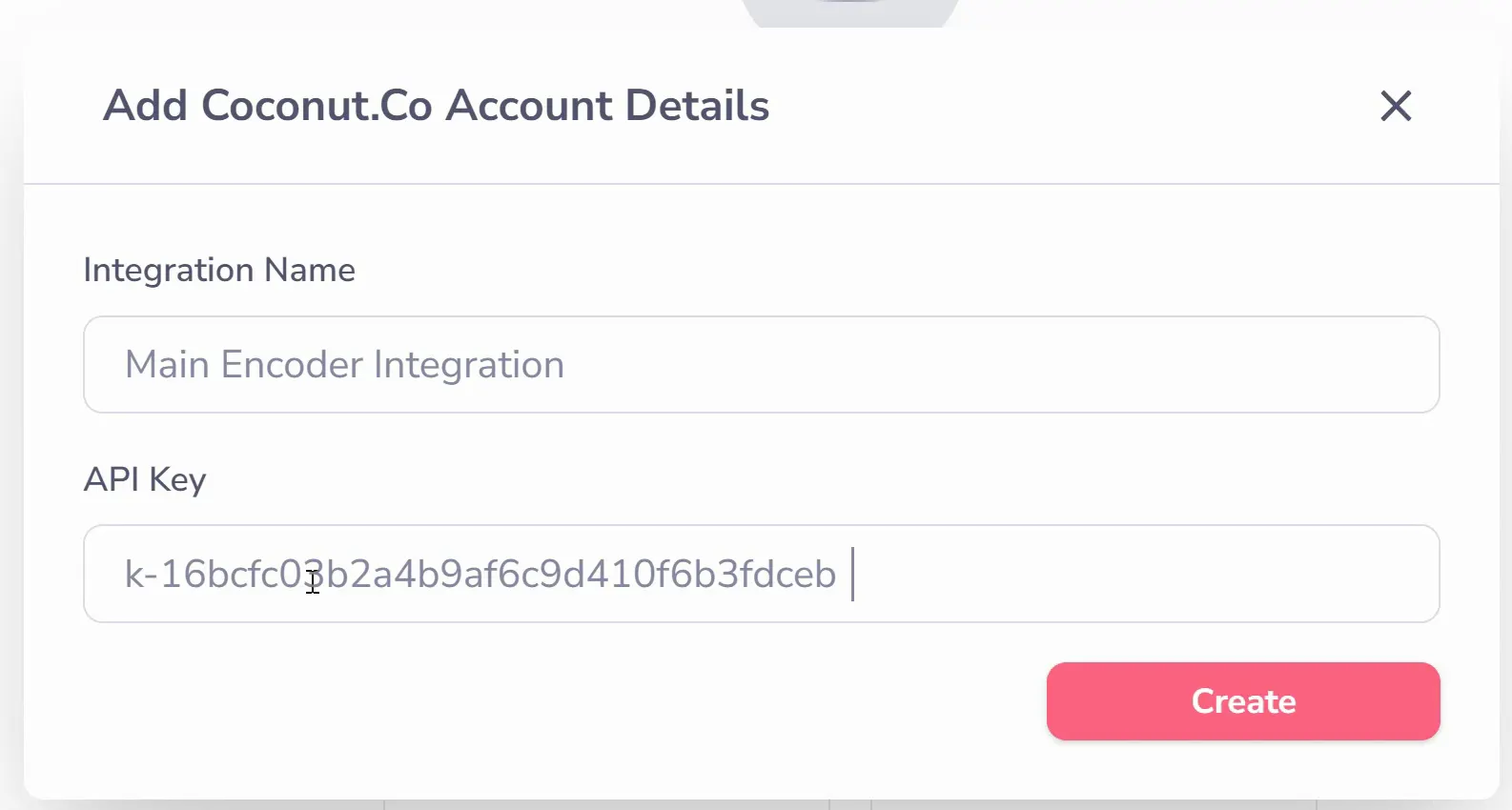
Click Create and your integration is complete!