Integrating Encoding.Com
To connect your encoding.com account to GrooveVideo (as shown below), you will need three things: an integration name, your User ID, and your User Key.
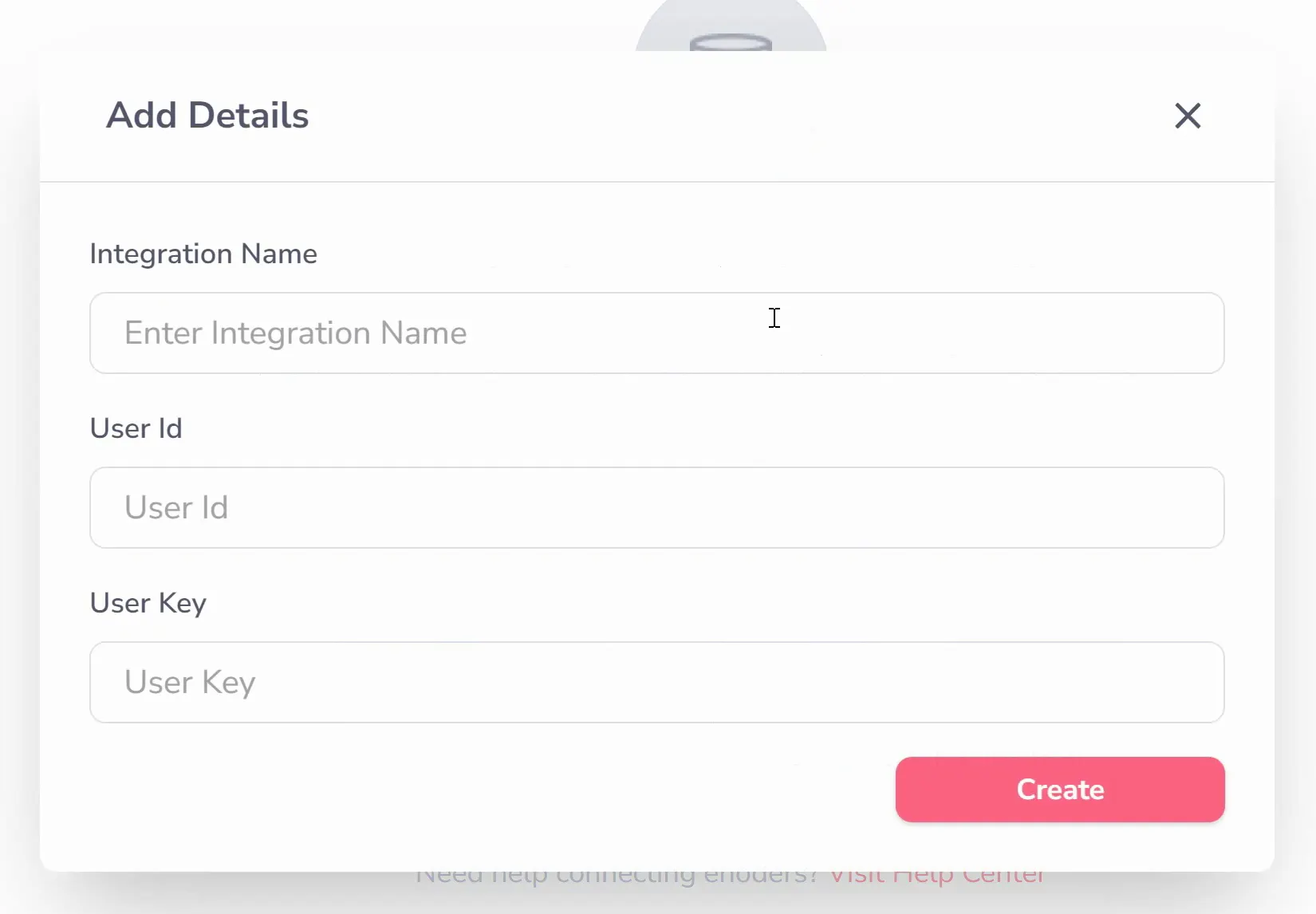
The Integration Name is for your reference in your Groove account. You can write whatever is memorable for you here. The other items are found in your Encoding.com account. In your Encoding dashboard, you can find these details under the Encoding.com API Credentials area (shown below).
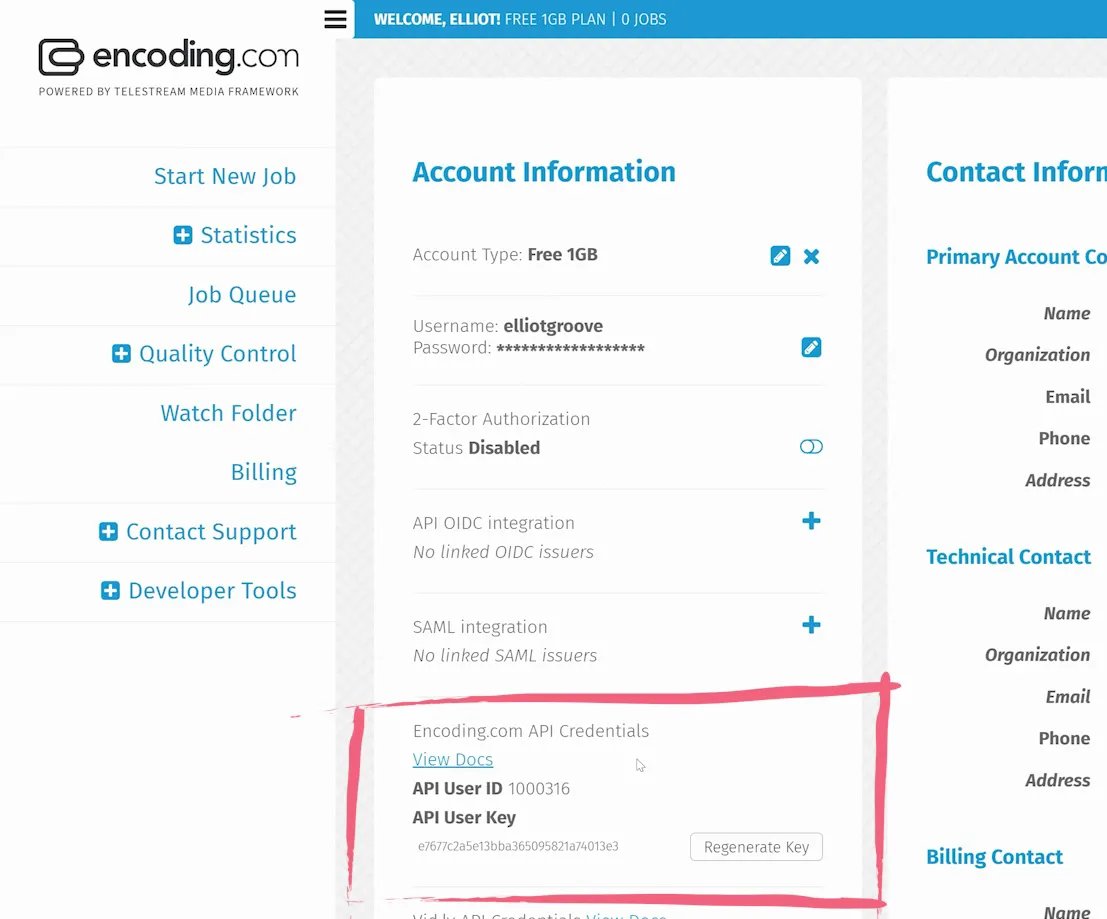
Copy these details, return to GrooveVideo, and paste them into the correct fields. Click Create and your integration is complete!
Keep in mind, if you choose to click "Regenerate Key" in your Encoding account, the old key may stop working. You will need to copy your new key into GrooveVideo for the integration to continue working.






