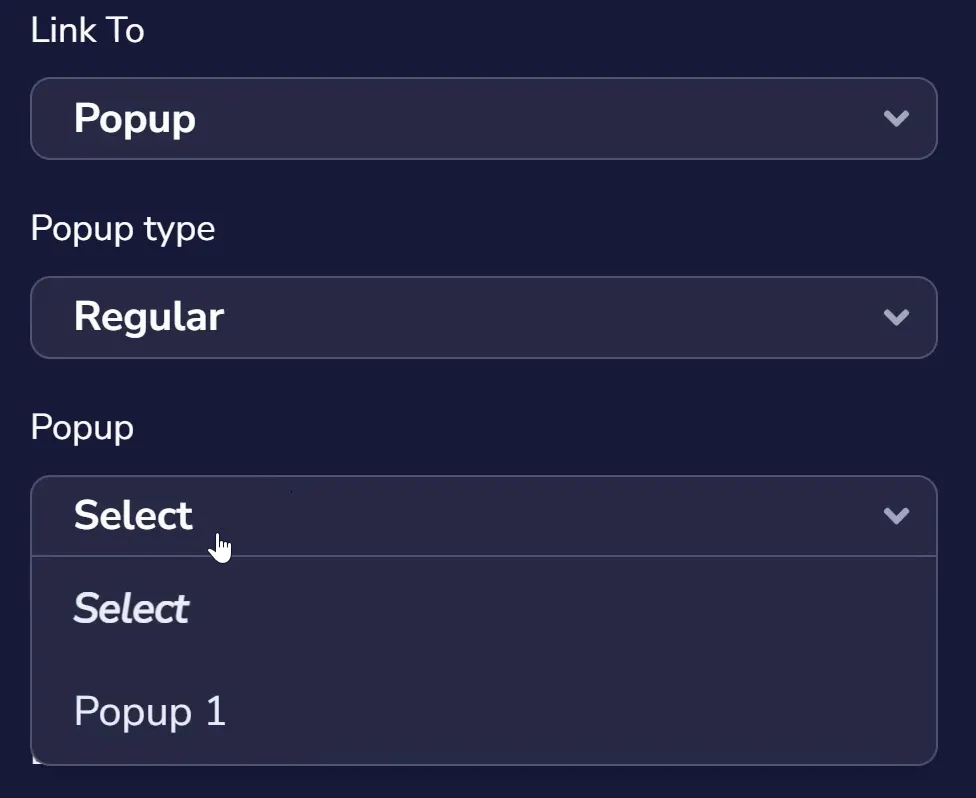Popups from Button Clicks
GroovePages popups can be triggered by a visitor clicking a button on your page. You can do this with an existing button or by adding a new button to your GroovePages canvas. To do this, simply click and drag the "Button" element from the left menu onto your canvas.
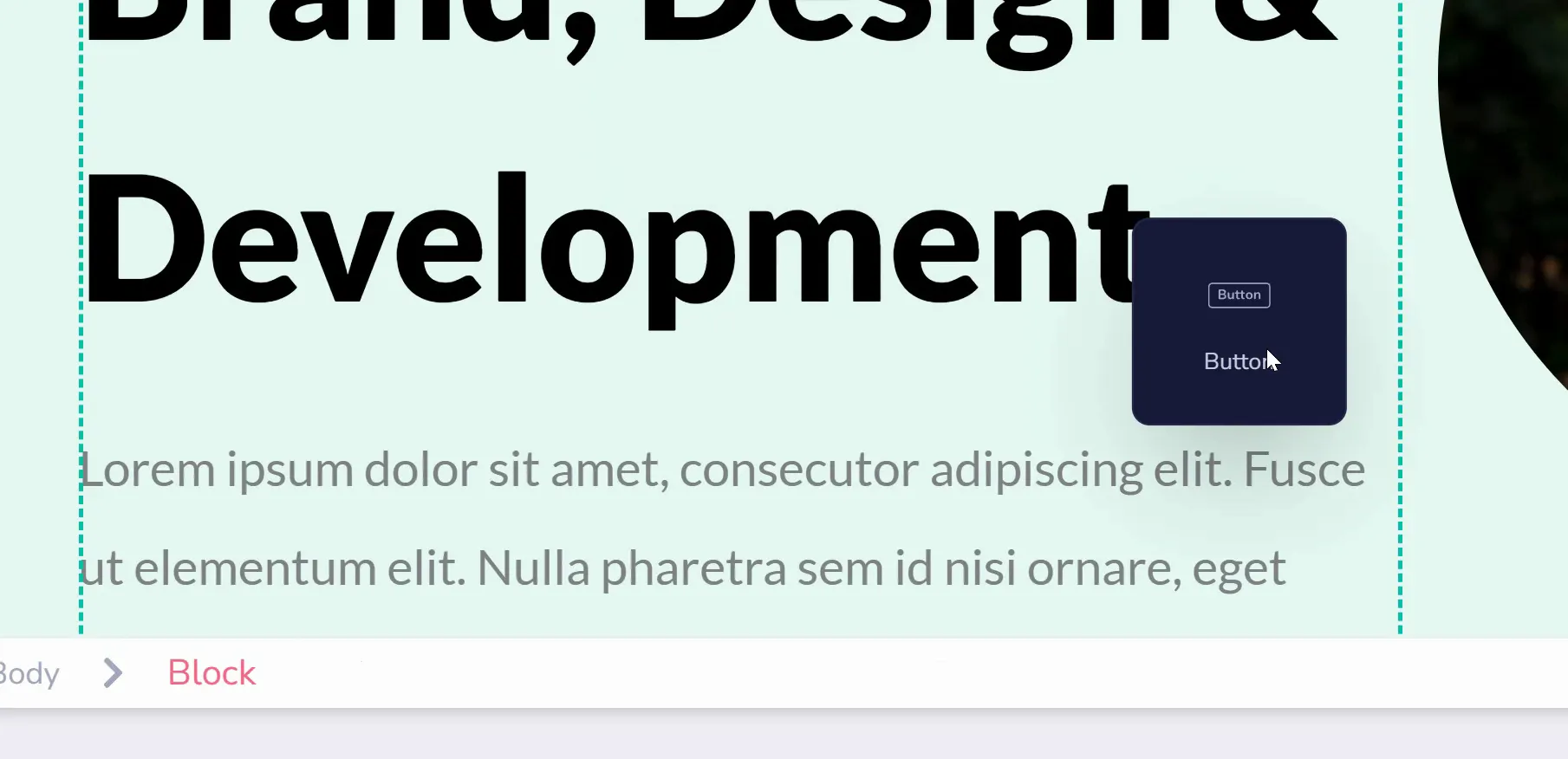
Next, click on the button you just added to select it. With the button selected, click on the settings gear icon that appears near the button or click on "Configure Settings" in the sidebar that pops out (as shown below).
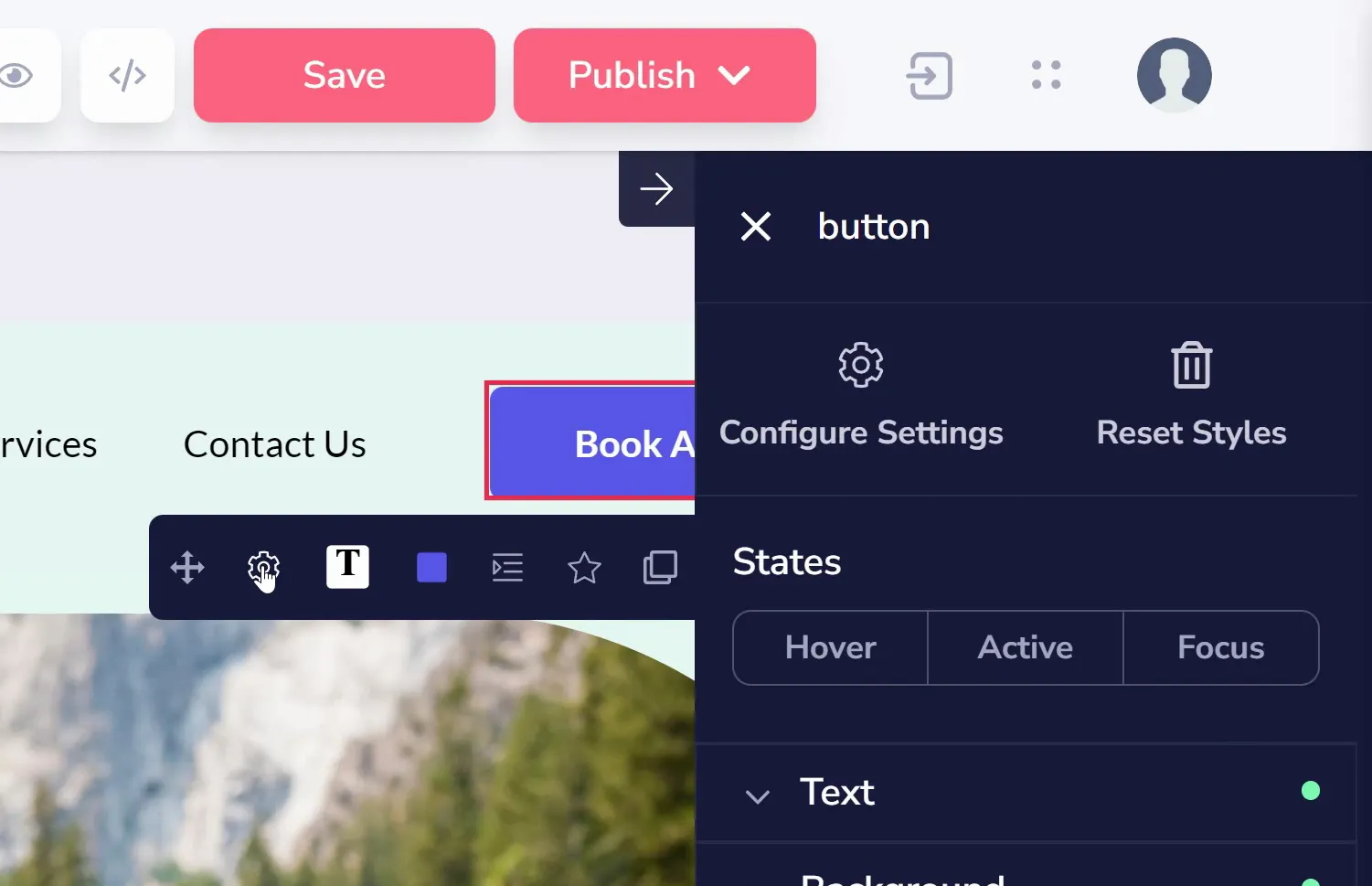
In the settings window that appears, choose "Popup" from the first dropdown menu. You will have two popup types to choose from - Regular and Quick Pops.
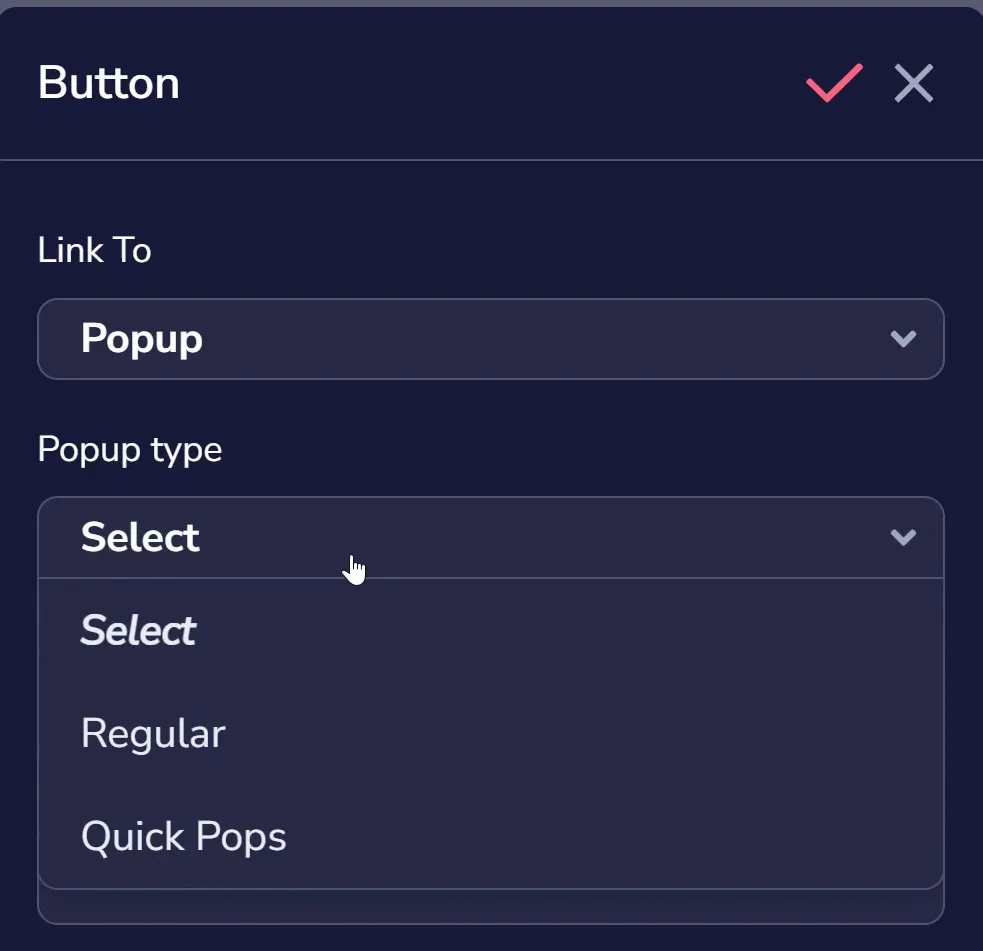
Quick Pops is a tool that automatically creates a popup with content from either a GroovePages page, a URL, a GrooveMail Form, or a GrooveSell Checkout (as shown below).
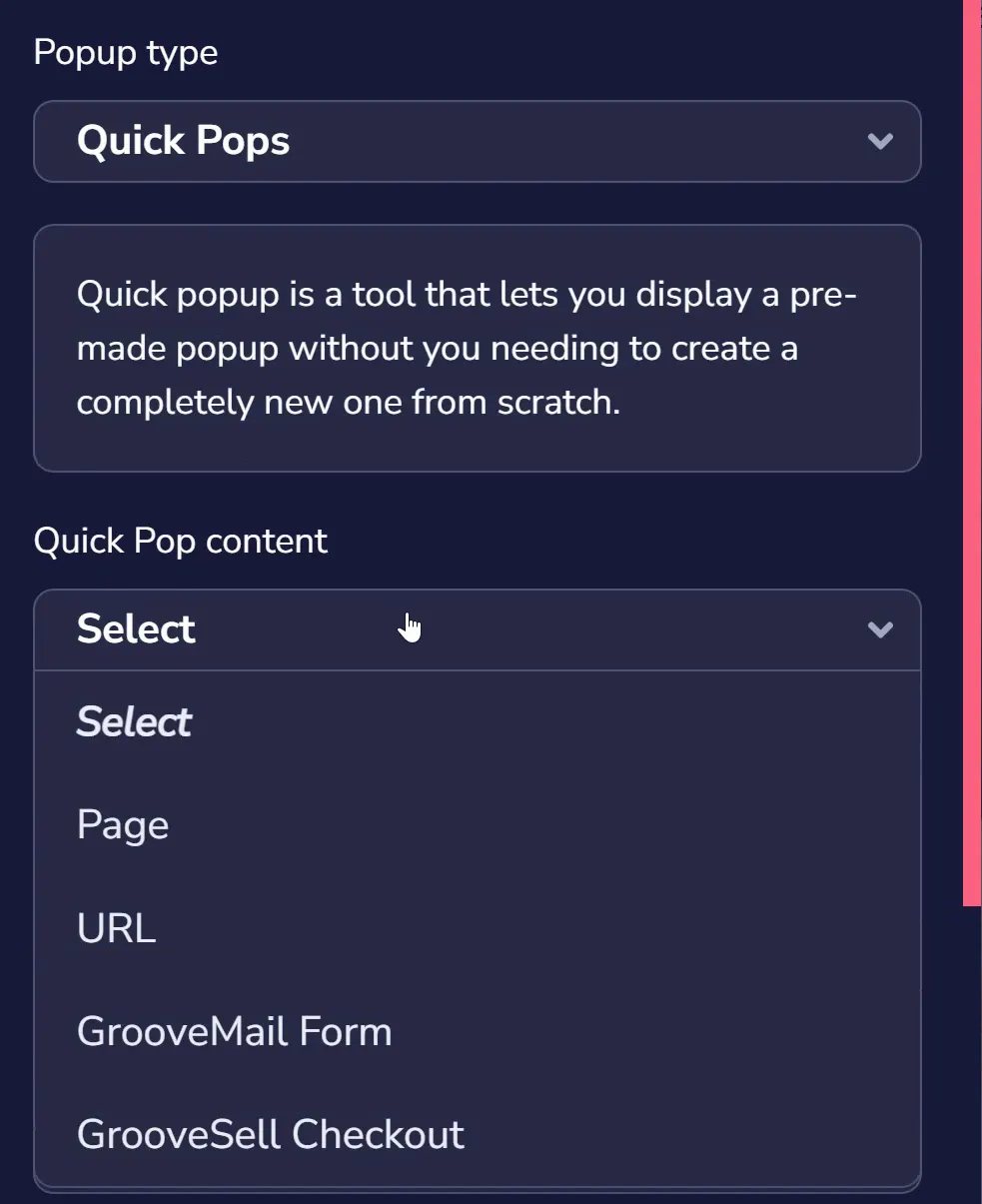
Regular is an option that uses Popups you have created ahead of time (shown below). Select one and it will be linked to the button.