"Publish" Settings for Products
"Publish" Settings for Products
Oct 26, 2023
The Publish area of your product setup gives you specific control over where your product appears on your store's website. There are a few options (as shown below), but the first toggle is possibly the most important. Display Product On Website makes your product visible on your website (otherwise, it will only be viewable by link).
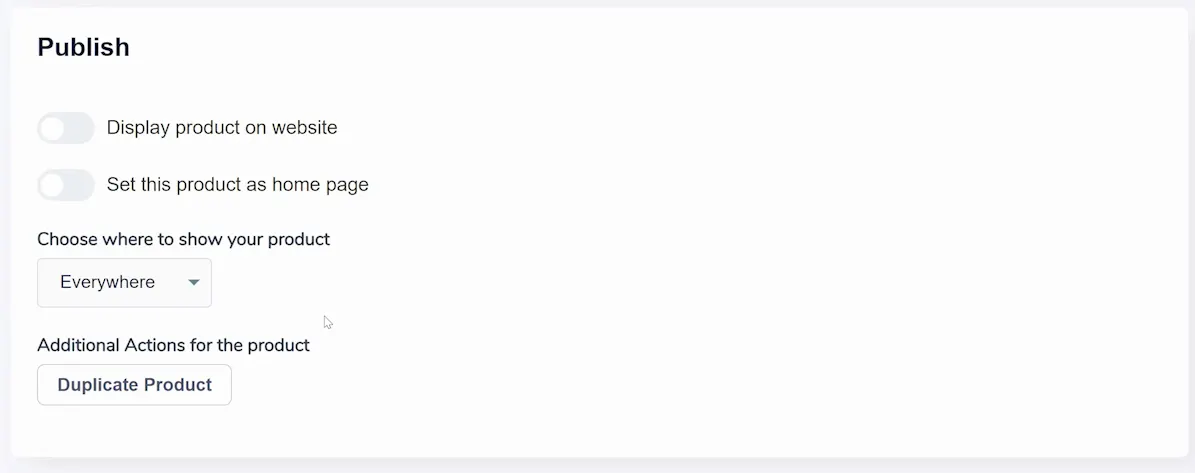
Set This Product As Home Page sets the home page for your store as this product page.
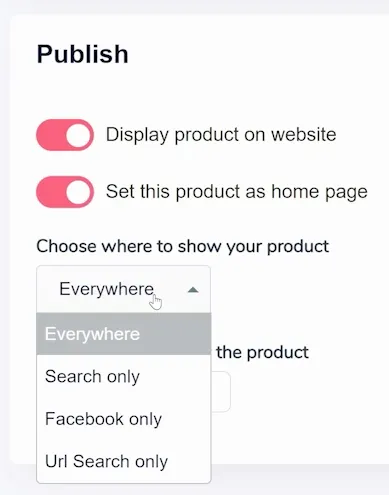
Choose Where to Show Your Product: Select from the dropdown (shown above) options where you want your product to appear:
- Everywhere
- Search only
- Facebook only
- URL search only
Finally, there is a Duplicate Product button. Click this button to create a duplicate copy of the product. This can be useful when you want to offer similar items without starting from scratch.






