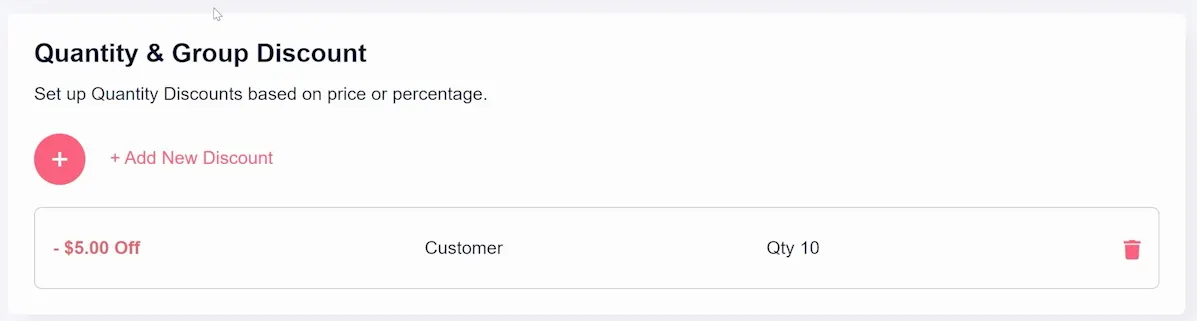Quantity Discounts
Quantity Discounts
Oct 26, 2023
Offering discounts based on quantities purchased or specific customer groups can incentivize more sales and enhance customer loyalty. You can set up quantity-based discounts for your product by clicking the "+ Add New Discount" link (as shown below).
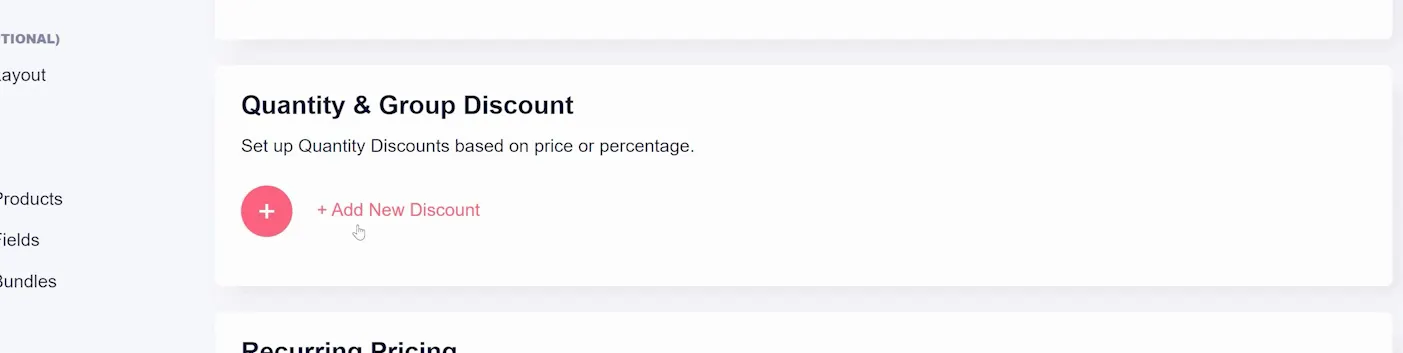
This will open a settings window for adding a new discount (as shown below). There will be a couple of options. First is the Group dropdown which allows you to choose to apply the discount to: All Groups, Visitors, Guests, or Customers.
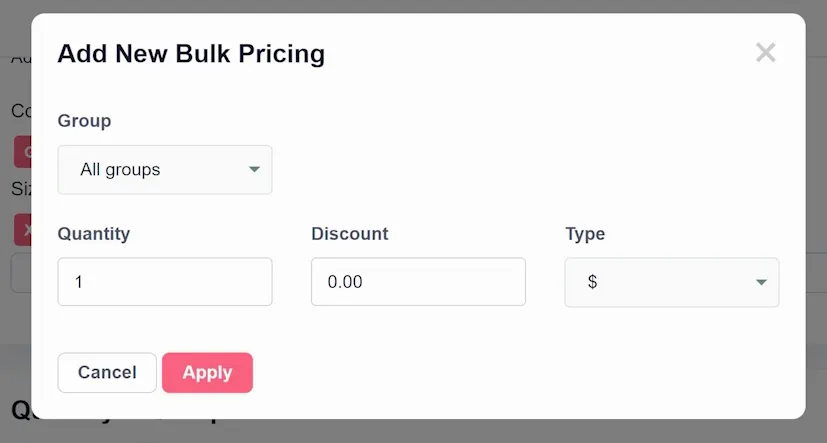
Next is the minimum quantity that needs to be purchased to qualify for the discount, the discount amount, and whether the discount is a specific dollar amount ($) or a percentage (%). Click Apply and the discount is added (as shown below).