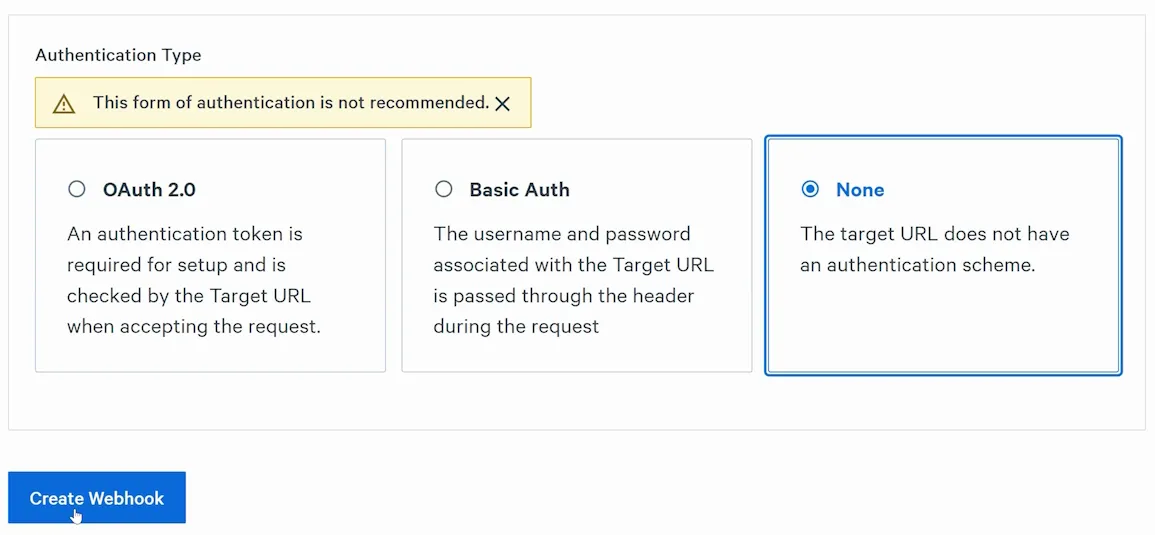SparkPost Integration
A SparkPost integration with GrooveMail requires two things (as shown below): an API key from SparkPost and a WebHook URL from GrooveMail.
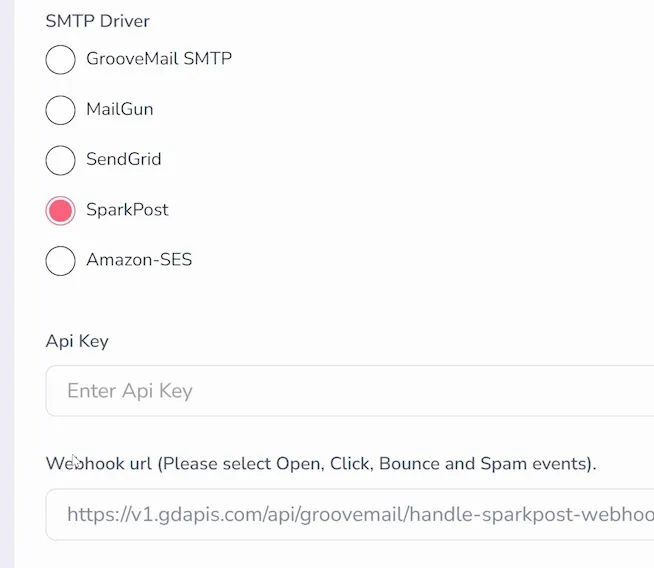
From your SparkPost account, click Configuration in the upper menu. Then navigate to API Keys. Here (shown below) you can click to create a new API Key.
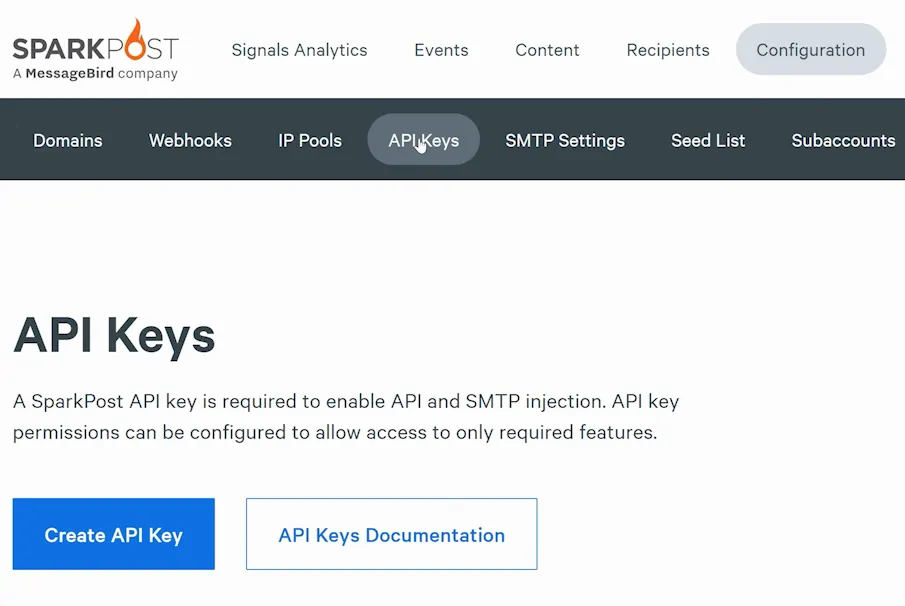
Name the key for your own reference (as shown below), leave the default settings and save your key.
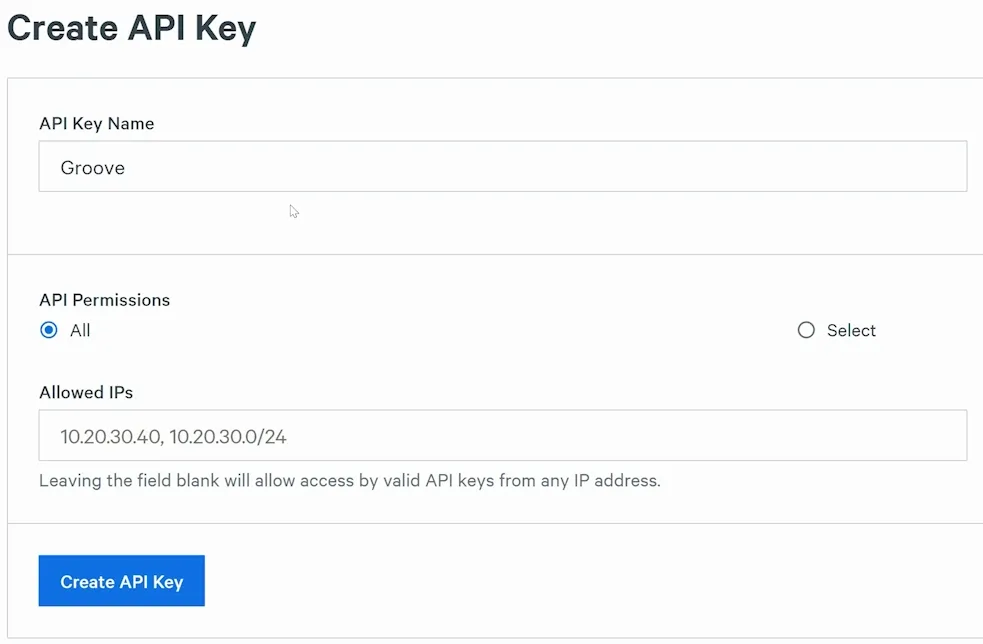
The API Key will only be shown once, so immediately copy it (as shown below) and paste it into your GrooveMail Settings.
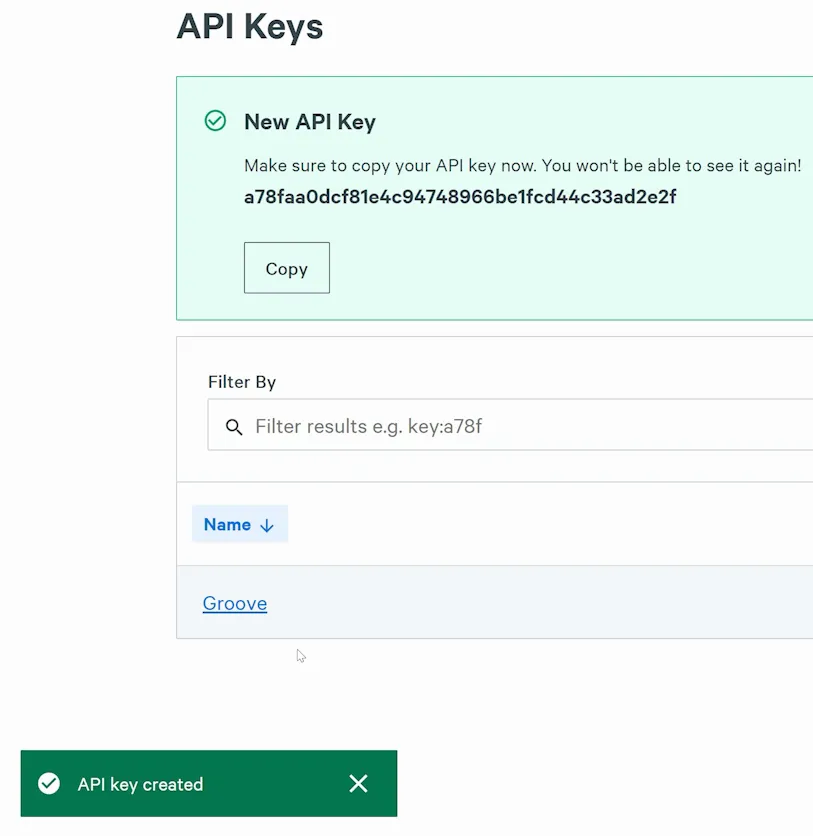
Next, copy the WebHook URL from GrooveMail and return to SparkPost. In the Configuration menu, navigate to Webhooks. Click to Create Webhook (as shown below).
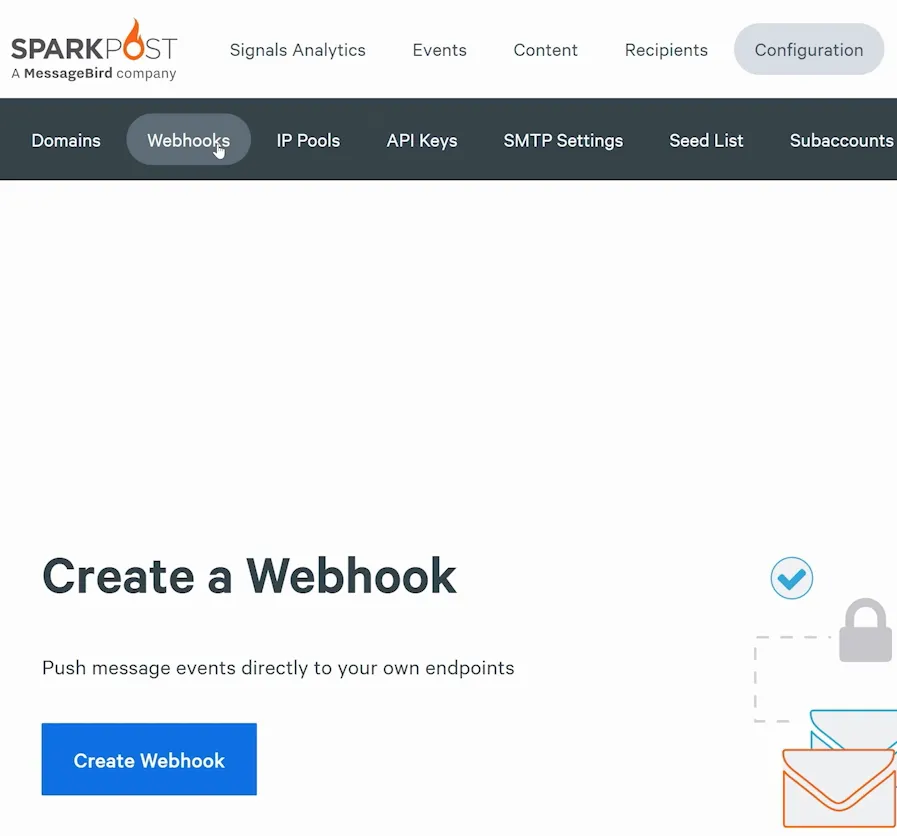
You'll name the Webhook for your reference and paste the URL you copied as the Target URL (as shown below).
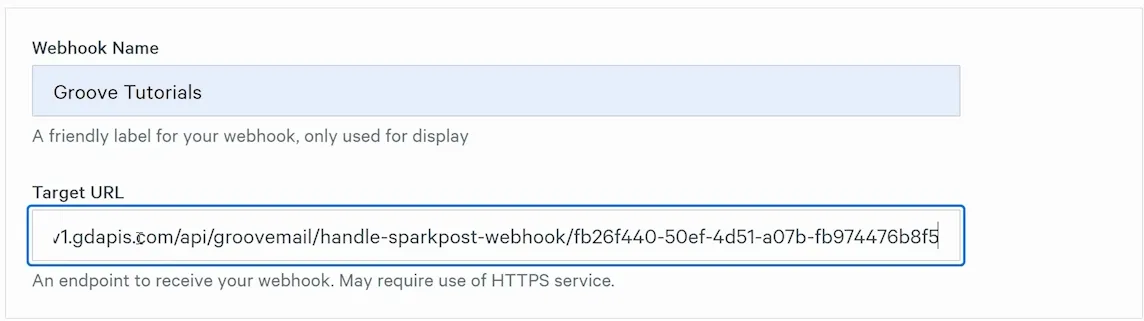
Below this we recommend choosing the events Bounce, Spam, Click, and Open (as shown below).
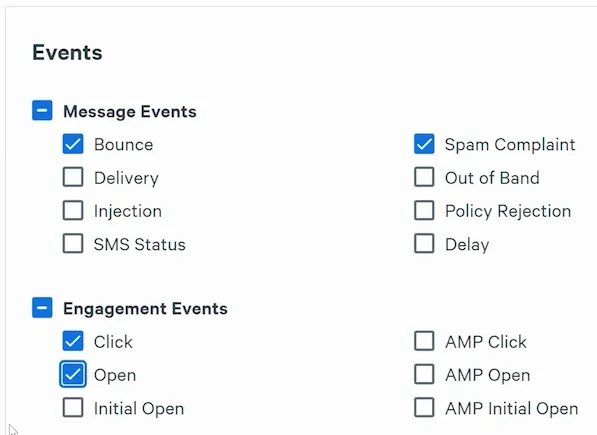
Finally, choose "None" for the authentication type (as shown below) and save your webhook. With that, your integration is complete.