Start a Sequence with a Form
Sequences are a series of automated emails or messages sent to your contacts over time. Sequences allow you to engage with your contacts systematically and provide valuable content or promotions. You can trigger a sequence from a form in two ways: form settings and sequence settings.
Using Form Settings
Using form settings, you will need to already have a sequence created. In your form setup, you'll find the "Sequences" area in the second step (shown below).
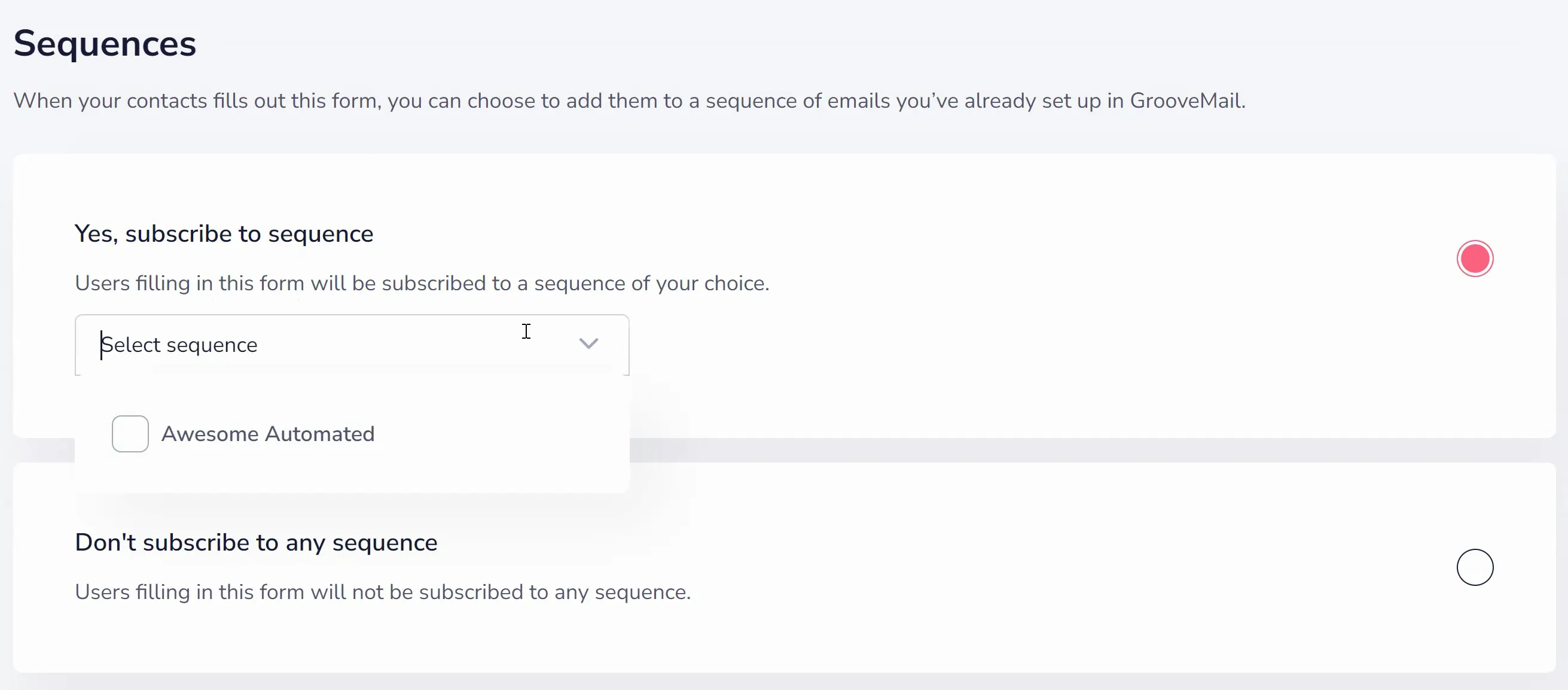
You can select a pre-existing sequence to associate with your form. While you can't create a new sequence directly from here, you can choose an existing one.
Using Sequence Settings
To find your Sequences, you will click Campaigns in the left sidebar, and navigate to Sequences (as shown below). Here you can create or edit a sequence.
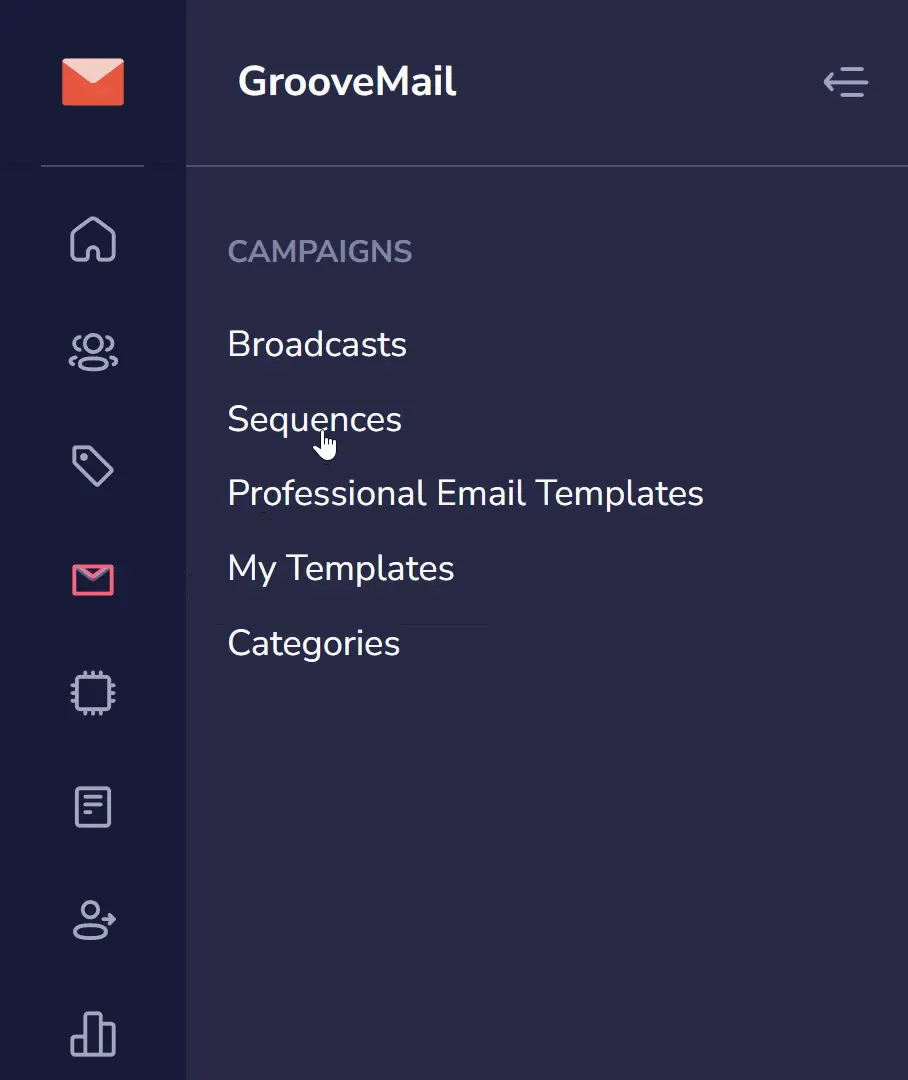
Inside the Sequence builder, you will click to Add Trigger (shown below).
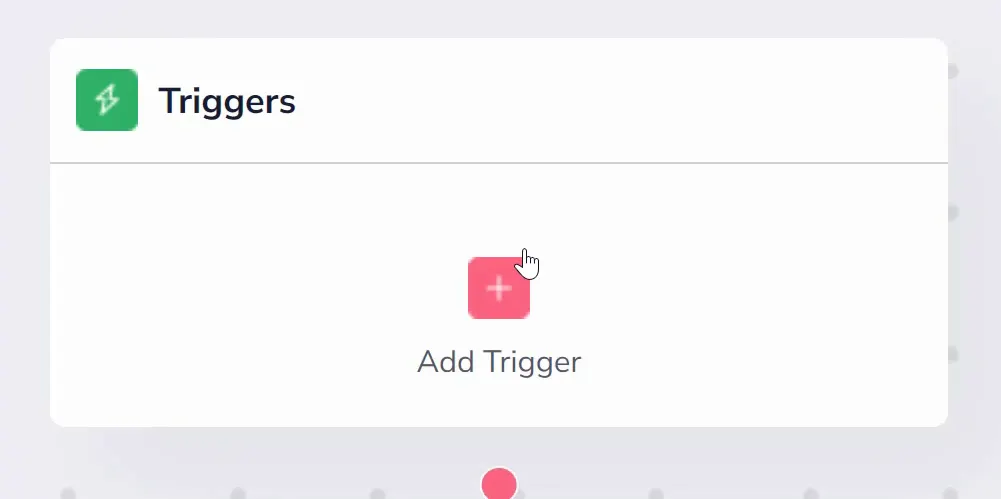
Three options are available: Tags, Lists, and Forms. You can choose any of these, but for our tutorial we will choose Forms (shown below) and select a form we have already created.
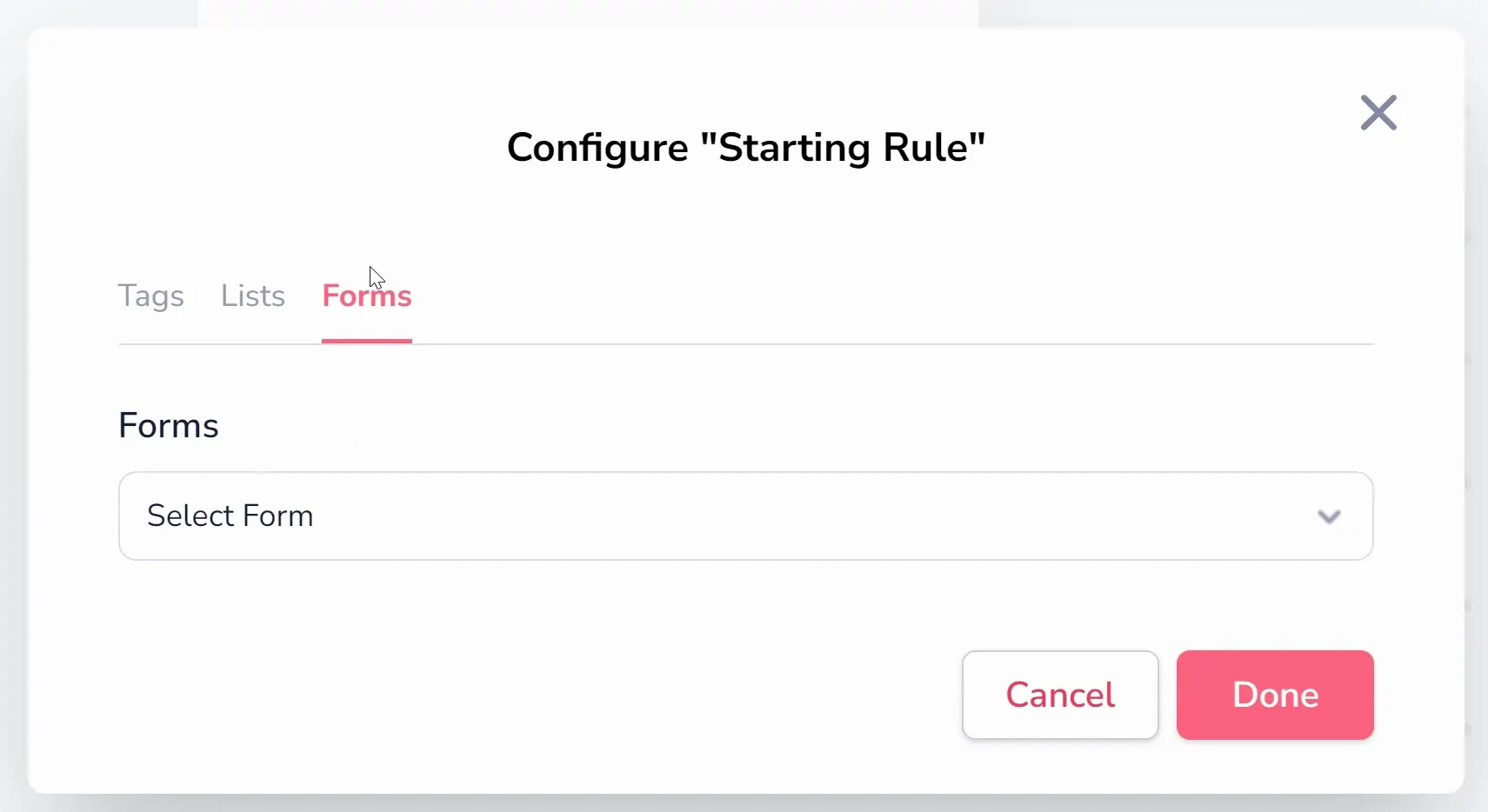
An additional tip: whatever route you choose to take, stick with that option for all of your sequences and forms. This will make it much easier to remember where you set something up before, if/when you need to change it.






