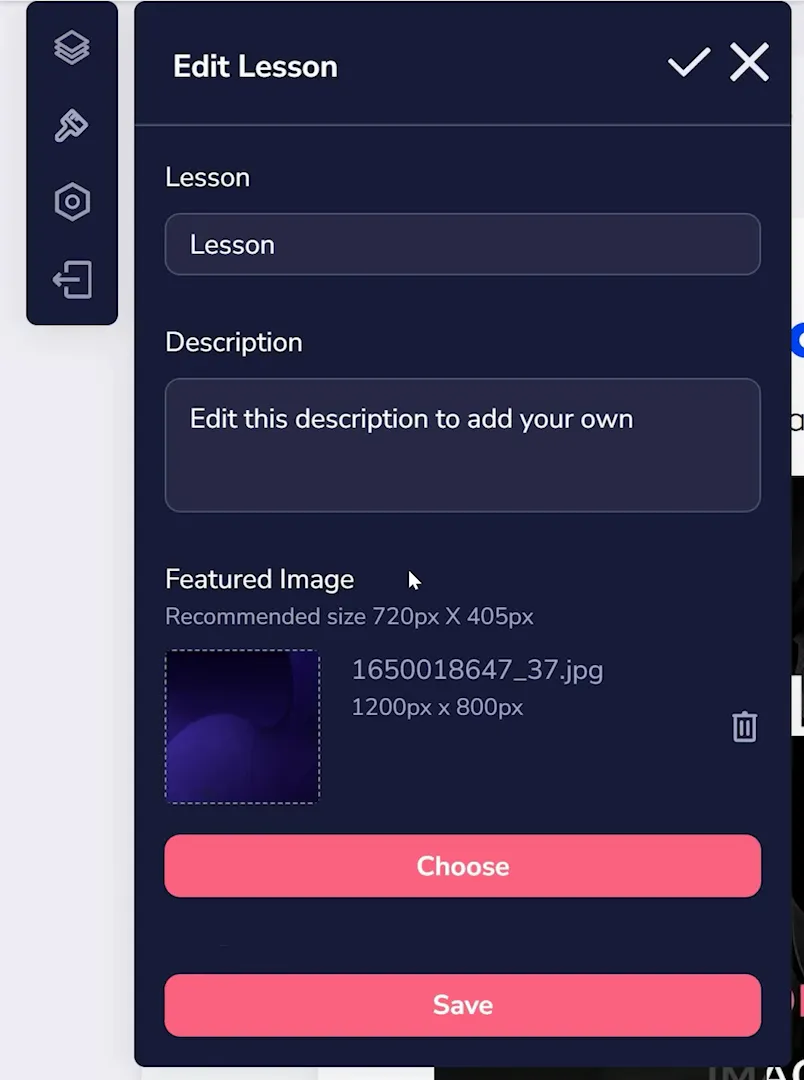Understanding Outlines
Outline (shown selected below) is possibly the most important area to understand, because this is where you create the structure of your membership course.
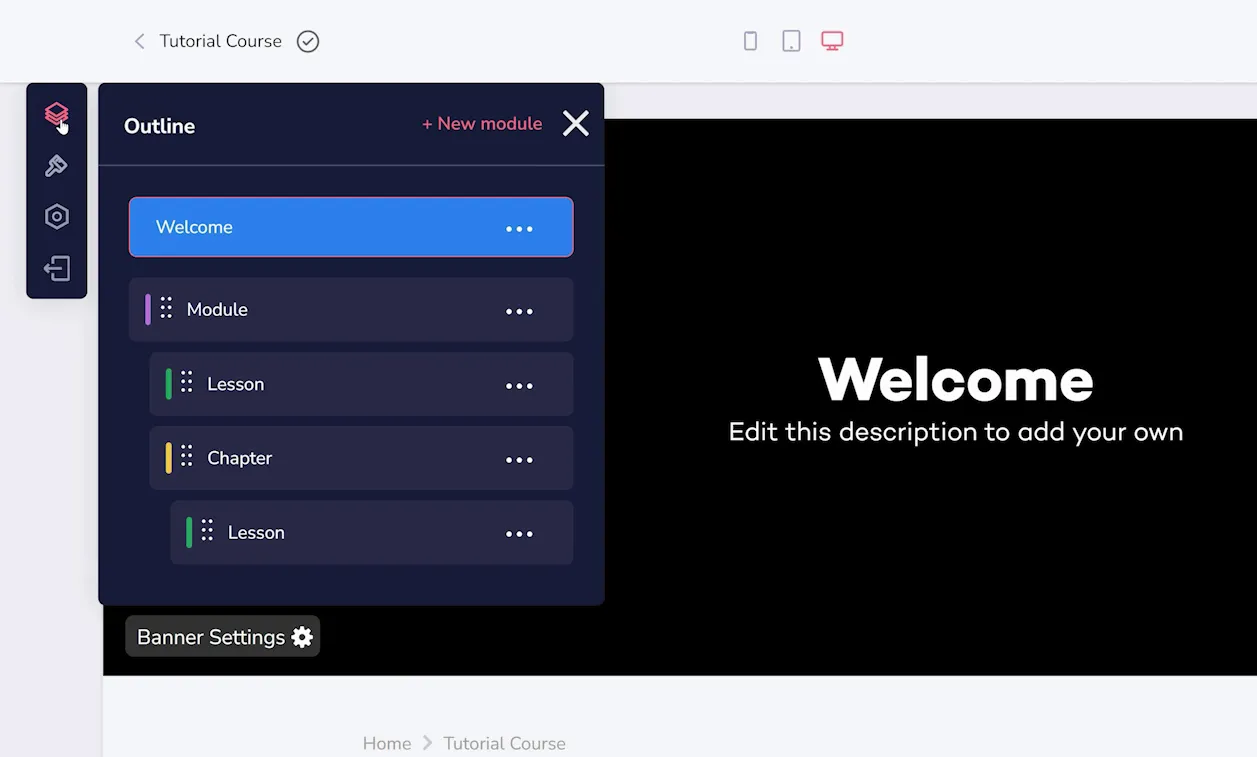
You'll find four elements here:
- Welcome
- Module
- Chapter
- Lesson
The Welcome page is the first thing members see when they log in. It is also the first thing shown to you on the Canvas.
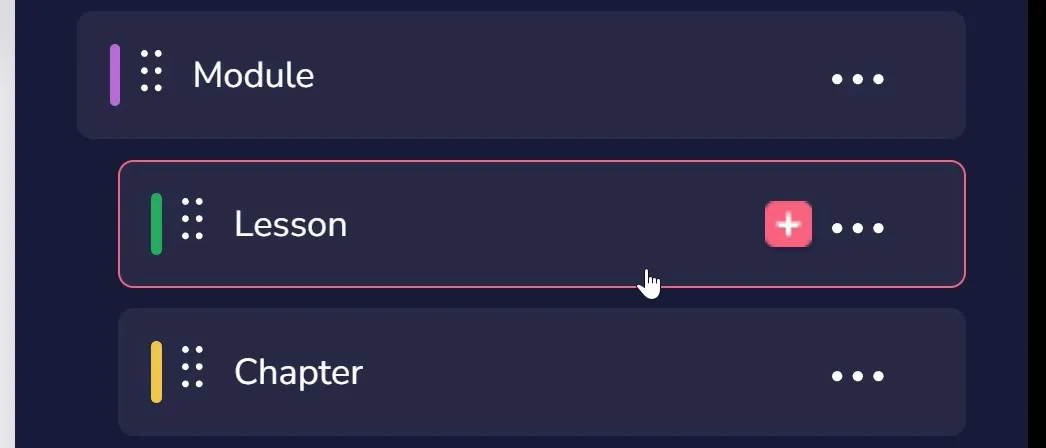
You can think of Modules, Chapters, and Lessons as if they were Categories, Subcategories, and Posts on a blog. When you hover over any of these (as shown above), you will see a pink + icon. Click this to add a new part to your Course; a new lesson when clicking the icon on an existing lesson, a new chapter AND lesson when the icon is on a chapter, or any of the three when on a module (as shown below).
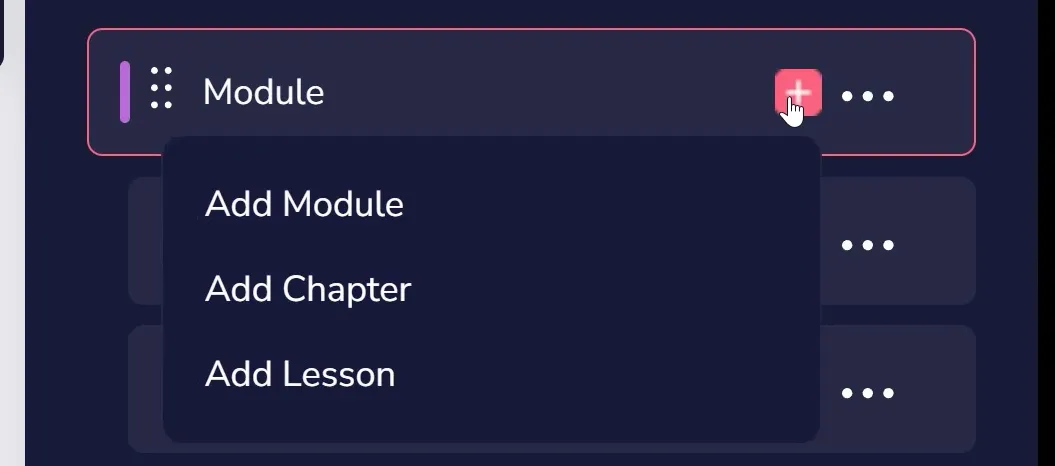
You can also click the three dots on the right of any of these (as shown below) to edit their settings, clone it, or delete it.
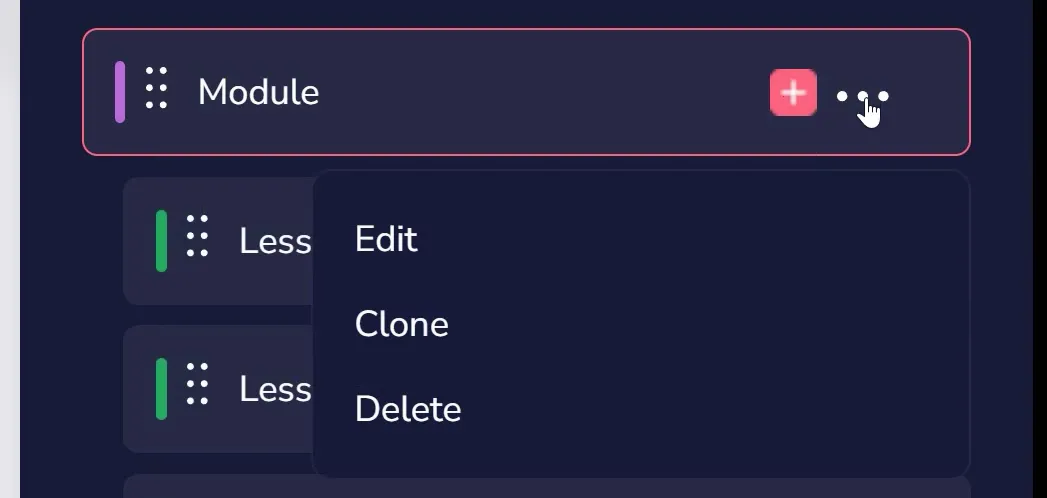
The settings include a title, description, and some formatting or image options depending on the page you are editing (Lesson settings shown below).